Peacock is widely recognized as a streaming platform offering a diverse range of shows and movies. However, accessing Peacock outside its designated regions can be challenging due to licensing restrictions.
Fortunately, by following a few key steps, you can stream Peacock in Singapore and enjoy its captivating content lineup. It’s crucial to be aware of potential cyber threats, such as hacked accounts, but worry not!
This blog post will provide straightforward steps to regain control of your account and ensure uninterrupted streaming pleasure. Let’s explore these steps together and safeguard your Peacock TV experience.
Steps to Take If Your Peacock TV Account in Singapore Has Been Hacked
Recover Your Peacock Account If A Hacker Changed Your Password:
When resetting your Peacock TV account password, create a robust and distinctive combination of characters. Include both uppercase and lowercase letters, numbers, and special symbols to enhance its strength.
Crafting a unique password adds an extra layer of security to your account, making it more challenging for hackers to crack. Remember to avoid common phrases or easily guessable information. Prioritizing a strong password is essential to safeguarding your Peacock TV account from unauthorized access.
Additionally, If you want to learn more about the importance of strong passwords, you can check our linked guide.
Enable two-factor authentication (2FA)
Enabling two-factor authentication (2FA) enhances the security of your Peacock TV account. By activating 2FA, you introduce an additional layer of protection. When logging in, you will be prompted to provide a verification code and your password.
This extra step ensures that even if your password is compromised, unauthorized access is thwarted without the unique verification code. Enabling 2FA adds an effective barrier against potential hackers and reinforces the safety of your Peacock TV account.
Review connected devices
Look at the roster of devices linked to your Peacock TV account. Identify and remove devices that appear unfamiliar or suspicious, as they might have obtained unauthorized access. Reviewing and managing the connected devices ensures that only trusted devices can access your account.
This proactive approach helps safeguard your Peacock TV account and prevents potential breaches from unknown or compromised devices. Regularly monitoring and managing your device connections adds an extra layer of security to your account.
Scan for malware
Perform a thorough scan of your devices using reputable antivirus software to identify and eliminate any possible malware or keyloggers that could jeopardize the security of your Peacock TV account. This ensures that your devices are free from malicious software that could compromise sensitive information or enable unauthorized access.
By proactively taking this step, you minimize the risk of your account being compromised by detecting and removing any potential threats on your devices.
Check email and password security
Take measures to ensure the security of the email linked to your Peacock TV account. Strengthen its protection by changing the email password and, if available, enabling 2FA for an added layer of security. It’s crucial to avoid reusing passwords across multiple accounts to minimize the risk of a single breach compromising multiple platforms.
By prioritizing the security of your associated email, you enhance the overall safety of your Peacock TV account, reducing the likelihood of unauthorized access and potential account breaches.
Contact Peacock TV support
Contact Peacock TV’s customer support promptly to report the hacking incident. Share all relevant details with them, such as the nature of the breach and any suspicious activities you have noticed. Follow their guidance and instructions to ensure the security of your account.
The support team is equipped to assist you in taking the necessary steps to regain control and safeguard your Peacock TV account from further unauthorized access. Immediate communication with customer support is vital in addressing the hacking incident effectively.
Monitor financial information
If you have connected any payment methods to your Peacock TV account, it is crucial to diligently monitor your financial statements for any signs of unauthorized transactions. Keep a close eye on your bank or credit card statements and promptly report any suspicious activity to your financial institution.
By maintaining a vigilant approach to your financial records, you can swiftly address and resolve any potential fraudulent charges and ensure the integrity of your financial information about your Peacock TV account.
Update other accounts
To safeguard your online security, you must immediately act if you have used the same password for multiple accounts. Change the passwords for those accounts without delay to minimize the risk of potential hacks across various platforms. Ensuring unique and strong passwords for each account prevents a breach in one forum from compromising your other online accounts.
Taking this proactive step is crucial in maintaining the security and privacy of your information across different online services and mitigating the potential impact of a password compromise.
Educate yourself on cybersecurity best practices.
Stay well-informed about prevalent hacking techniques, phishing scams, and essential online security measures. Continuously update your knowledge in these areas to effectively protect yourself from future hacking attempts. You can recognize potential threats, identify phishing attempts, and implement proactive security measures by staying informed.
Regularly educating yourself about the evolving landscape of cybersecurity equips you with the knowledge and tools to safeguard your personal information and digital presence. Keeping up with the latest security practices is key to maintaining a strong defense against cyber threats.
Crux
The unfortunate event of a hacked Peacock TV account can be distressing, but there is hope. By following the outlined steps and maintaining a watchful eye, you can take back control and ensure the safety of your streaming experience. It’s essential to remain proactive and stay informed about potential threats to prevent future incidents.
With these measures, you can reclaim your Peacock TV account and indulge in uninterrupted streaming, knowing that you’ve taken the necessary precautions for a secure and enjoyable entertainment journey.





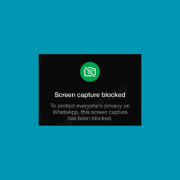
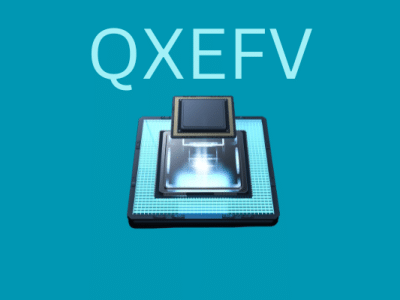








Comments