Recently, spyware has been in the news after news broke that governments used Israeli-made Pegasus spyware to spy on activists, journalists, political rivals, and citizens. But it’s not just stated that develop and use spyware. Hackers, companies, parents, trolls, and even stalkers use spyware to monitor their targets quietly.
While companies may use spyware against employees for security, hackers can use spyware to steal sensitive data. Meanwhile, stalkers use a specific brand of spyware to snoop on targets, often children or women. Here are some features of spyware:
- Tracks movements using your device’s GPS.
- Records conversations through your microphone.
- Watches you through your device or computer’s camera.
- I can read your text messages and emails.
- Has the ability to steal the login credentials to your email or financial accounts.
- Can steal your intellectual property, including files, images, and even videos.
- Lies quietly in the background and uses little processing power.
- May hide in open sight disguised as a mainstream mobile security app.
Spyware can be dangerous. When you realize you have a spyware infection, you could suffer from identity theft, blackmail, or financial crimes. Here are a few ways you can fight against spyware.
1. Use a Spyware Scanner
Sometimes, spyware lies dormant for a long time until it can act safely, like in the middle of the night. To ensure that you aren’t the target of a spyware attack, run a spyware scanner to look for all types of spyware, including keyloggers and stalkerware.
2. Use Advanced Antivirus Software
Your operating system’s default antivirus software may not be able to stop an emerging threat like spyware. Complement your essential security tools with advanced antivirus software that uses anti-malware technology to proactively prevent all types of malicious software, from viruses and worms to Trojans, ransomware, and spyware.
3. Patch Your System
Sophisticated spyware like Pegasus often takes advantage of unknown vulnerabilities to breach systems. These attacks are called zero-day attacks. Once researchers discover a zero-day attack, software developers quickly release patches to plug flaws. For example, Apple launched an iPhone Pegasus spyware fix to stop the malware from exploiting a flaw in iOS.
It’s good practice to update your software regularly, even if you’re not worried about spyware. Take, for example, WannaCry ransomware. Even though patches have left WannaCry toothless, the ransomware is still active because many computer users haven’t updated their operating systems for many years.
4. Avoid Phishing Attacks
Phishing attacks are a significant threat vector for spyware. Hackers send fake emails that appear authentic with attachments that carry spyware. Always verify emails before opening them and scan attachments with your anti-malware tool before downloading them. And avoid opening any links or downloads if they seem suspicious.
5. Download Apps Carefully
A brand of spyware called stalkerware plagues mobile phone app websites, even official ones, disguised as security software. Abusers may trick you into downloading stalkerware, so think twice before installing any app on your mobile phone. Remove any app that wants access to your microphone, GPS, camera, or contact list without reason.
6. Don’t Accept Gifts from Untrustworthy People
Spyware can be found in mobile phone apps, computer software, keyboards, peripherals, and more. So, don’t accept hardware or software from people you don’t trust. Likewise, don’t share your devices or laptop with the type of people who may quietly use spyware against you.
Although spyware can threaten your security and privacy and multiple ways, you can keep it out of your system by enhancing your defenses.





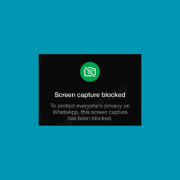
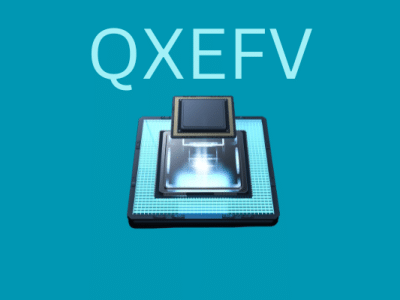








Comments