With remote work becoming a seemingly permanent fixture across industries and the workforce as a whole, several other changes have had to come about relatively quickly.
For example, remote work comes with the need for more employees to access resources from wherever they are and often use their own devices. Employers are considering how to maintain cybersecurity with off-premises work while helping employees stay connected and productive.
There are various ways to do this and many components that can and should be integrated into robust BYOD and cybersecurity policies.
For example, as part of your policies, you may find that passwords alone aren’t enough to secure your resources and protect against unauthorized access so that you could turn to multi-factor authentication.
Before you can get to these specific steps that are part of your approach, you need to have defined policies guiding them.
Part of that is an acceptable use policy.
Below, we go into some of the core things to know about an acceptable use policy and how to create one in your organization.
What Is an Acceptable Use Policy?
In general, an acceptable use policy (AUP) is an agreement between parties outlining the appropriate use of access to a corporate network. These policies should describe what users, which in this context are employees, can and can’t do when they access the company network.
With an AUD, an organization seeks to make sure employees access the network and company data only as intended. By limiting the uses, employers can up their protection against cybersecurity attacks and threats.
While having something like a BYOD policy and an acceptable use policy might sound like it’s just for enterprise organizations, the reality is that it’s something every business needs and can benefit from. Think about when even though it might not be official, your employees use their devices for work, and how that could affect you as far as cybersecurity.
Along with parameters for how employees can use and interact with data and company tech resources, this legal document can also provide general information about best security practices. Many end up outlining the ramifications of not following the policy.
Any digitally connected workplace, which is all of them, has security risks it’s dealing with daily. An AUP is just one way to mitigate these risks.
What to Include In An AUP?
While every business is going to have its own unique needs as far as what it needs to integrate into an AUP, some of the basics include:
- General restrictions, explaining what’s allowed and not permitted on work devices or your network. You need to be clear, concise, and specific here.
- Rules for installing software can be part of an AUP. For example, how much freedom will you give employees to install something new, considering the security risk it can be?
- We’ll talk more about this below, but remote work policy and BYOD considerations should be included in an AUP. When your employees use their own devices, you have all these new endpoints put in the mix. Without requiring employees to follow specific security protocols, you could be facing a significant financial loss if you’re the victim of a cyberattack. Your policy needs to go over whether employees should use a VPN and how you expect intellectual property and other confidential information to be protected.
- Use the AUP to outline consequences for not following guidelines, there’s no room for confusion on the part of employees. Your policy only has strength in how you enforce it. If you don’t implement what’s outlined on your AUP, not only are you more likely to face financial losses, you might also have to deal with legal action or the loss of intellectual property.
What About Privacy Concerns?
One area where employers may be concerned about implementing an AUP is privacy. Privacy and your employees’ freedom can clash with an AUP. You’re going to have to consider the legality of what’s included in your document.
If you are going to monitor device or network use, you need to explicitly let your employees know this.
Acceptable Use Policies and BYOD
We’ve mentioned, briefly, bring-your-own-device policies. The popularity of these policies is currently one of the main reasons it might be something to think about or perhaps revisit your acceptable use policy.
There are challenges here. You’re telling your employees what to do with a device they own and use for personal tasks.
The best you can do as far as a policy is started by having a clear list of allowed and not allowed devices. You may also need to consider whether you should ban any particular apps based on cybersecurity risks.
You’ll need to put in place security protocols and enforce them on individual devices.
For example, specifics you might include in your AUP include a requirement to keep anti-virus software updated. Another condition that tends to be a good idea with BYOD is using a virtual private network (VPN) to secure data transmission.
It’s better to have an AUP in place before you launch a formal BYOD policy. If you do things the other way, you’re going to have employees who start with many bad habits that become hard to reverse.
The less centralized network access and work in general are, the more it’s likely that you’re going to have to rethink how you do things and formalize policies in the coming months and years. You’re going to grow increasingly dependent on device management that isn’t centralized, the mobility of your employees, and an agile environment.
This helps you have a lean, cost-effective team and a flexible business that can pivot as needed, but it’s not without challenges.
Being proactive is the best thing you can do to meet these challenges head-on.












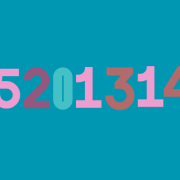

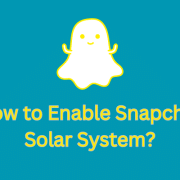
Comments