What is Core Builds and how to install it on Kodi 17 Krypton? You will explore all about cOre Build in this blog. Actually, this build is all about the main (core) for watching video content on Kodi i.e. watching movies, TV shows, Cartoons and animation. The best part of c0re is that they never add unwanted stuff that slows down the browsing speed and the user experience. The size of this build is 22MB (very small in size). So keeping this point in mind, the c0re builds are really quick, easy to use, small in size and ready to navigate. This build is basically configured for real debris users. But you will also get some links without Real Debrid, but you will never get the required experience from this.
Just like few another build, c0re for Kodi also requires a fresh install of Kodi. It means that you will lose each and everything already installed in your library. So make a backup of Kodi stuff if you require installing c0re Builds on Kodi.
How to Install c0re Builds on Kodi 17 Krypton
1. Download Fresh Kodi
2. Go to Addons from Home Screen
3. Click on Settings button
4. Now, enable Unknown Sources.
5. BACK to HOME screen and click on settings button
6. Navigate to File Manager and add Source.
7. Enter http://justc0re.com/wizard/ in the top box
8. Enter c0re in the bottom box and click OK
9. BACK to HOME screen, click on addon Browser
10. Install from zip file >
11. c0re
12. plugin.program.c0rewizard.zip.
13. Wait for Add-on enabled notification.
14. c0re Wizard is now installed and ready to use.

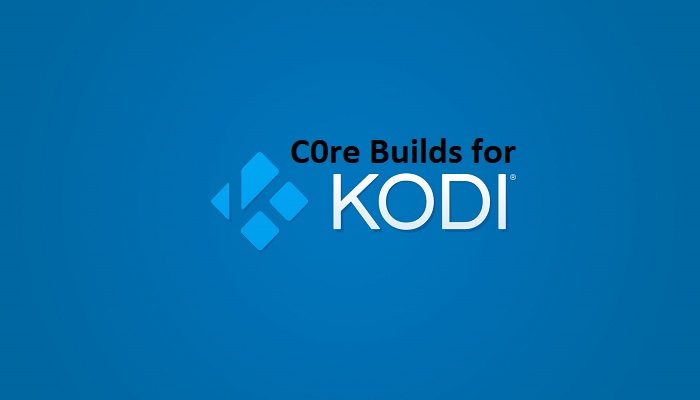













Comments