Tracking a phone’s location is an integral part of keeping a tab on someone. People have different reasons why they track others cell phone locations. Parents can track their children’s location and children can also track their parents’ phone locations.
Do you want to track your parent’s phone location? Are you worried that your elderly parents may be in danger and you want to know their whereabouts per time? You can use a phone tracking app to track your parent’s phone location. How does this work?
Part 1: FoneMonitor-The Best Tracking App to Track your Parent’s Phone Location
FoneMonitor is an easy-to-use, invisible, and effective phone tracking app. It works as a secret agent to track any device.
When you need to know the location of your parent, you can use this app to track their device. The app lets you see your target’s device location discreetly.
Truth be told, you don’t want your parents to know that you’ve activated a tracking app on their phone. It may seem like you’re invading their privacy. So, to track their phone, you should consider using a tracking app that works in stealth mode.
This is one of the strong points for FoneMonitor. The app works in absolute stealth mode and doesn’t interfere with the normal operations of a device. When activated, it starts working in the background. It transmits data to your dashboard in a discreet manner.
You won’t need to check your parent’s phone to see their location and timestamps. From your FoneMonitor dashboard, you can see every detail of their location. You’ll see their real-time location and location history. All these come with details, including timestamps.
Part 2: How to Track Your Parent’s Android Phone Location with FoneMonitor without their Knowledge
FoneMonitor is compatible with Android phones running on OS4 and higher. So, if your parent use an Android device, you can track their location easily and undetected. The app makes this possible and much more.
To track parent’s phone location with FoneMonitor, you first need to activate the app on their device. To do this, you need to sign up for a free account on the official website of the phone app.
At the point of creating an account, you will be prompted to select the device type. Choose Android OS and select your preferred subscription package. You can see the options of the packages at the app platform.
When you’ve completed the subscription process, you will receive the setup wizard. This contains the setup information and the link to install the app on the target device. You will need to install a tiny app (3MB size) on your parent’s Android device to activate the app.
It takes just a few minutes to install. When you complete the installation, hide the app to make it disappear from the app list. Click the ‘Start’ button to get started with tracking your parent’s device.
The software begins to work in the background and curates real-time data on your parent’s device. It transmits this data to your dashboard from where you can view it. FoneMonitor is a virus-free tracking app that doesn’t affect the smooth running of a device.
Part 3: How to Track Your Parent’s iOS Phone Location with FoneMonitor without their Knowledge
FoneMonitor is also compatible with iOS devices. This means you can use the app to track the location of your parent’s iOS phone. The setup process for the iOS version is almost the same as the Android version.
However, instead of installing an app, you only need to provide your target iPhone’s iCloud credentials. You also need to create a FoneMonitor account, select the device type and subscription package for the iOS version.
You will be prompted to provide the iCloud credentials of your target device. Type and verify the username and password of your parent’s iPhone’s iCloud. After the verification, the app will sync your account with the iCloud backup account of your parent’s iPhone.
When you’ve completed the activation process for your parent’s device, log in to your FoneMonitor dashboard. Locate the Location menu and click to check your parent’s real-time location. You’ll also see the location history with the timestamps of each location.
FoneMonitor uses advanced technology to provide its tracking solutions. This is why you don’t need to jailbreak the iOS device or root the Android phone to track it. For the Android tracking solutions, it’s a must to download and install an app.
No app can provide Android tracking solutions without requesting that you install an app on the target device. Of course, some apps claim to offer this feature but it’s all a lie. The technology that supports this is yet to be developed.
Part 4: What More Can I view on My Parent’s Phone with FoneMonitor
FoneMonitor offers other features other than the phone tracking feature. It gives you complete access to your target device. Apart from children, elderly parents are also susceptible to danger.
Since they’re often on their own, they take solace in connecting with people across the world. They spend time on their phones texting and chatting with their online friends. Some people take advantage of the vulnerability of the elderly.
To protect your parents from such a situation, you can track their phone activities. Thanks to the cutting-edge technology of FoneMonitor, you can access the data on your parent’s phone remotely. This means your parents won’t even know you’re tracking their device.
Some other data you can access on your parent’s phone other than their location include the following:
- Call Logs
If you want to know who your parents talk to, FoneMonitor is the right tool to use. The app offers comprehensive details of the call activities of your target device. It allows you to see the caller ID, number, call frequency, duration, timestamps, and profile phone.
- Text Messages
You can also read the text messages on your target device. This includes incoming and outgoing messages. You’ll also have access to deleted text messages on the target device.
- Geo-Fencing
If you’re worried that your elderly parent may wander outside of the home, you can set a geofencing alert. This lets you set restrictions for some areas. If your target crosses these restricted locations, you will receive immediate notification/
- Social Media Accounts
FoneMonitor gives you access to social media accounts on your target device. These include Instagram, WhatsApp, Facebook, Snapchat, Kik, Viber, LINE, and more. You’ll see the posts, private chats, and shared photos, videos, and audio files.
- More Features
There’s more you get with the FoneMonitor app. One thing you can be sure of is that the app offers complete access to your target device. This means whatever app is installed on your target device; you can access it seamlessly and without your target knowing.
FoneMonitor is a web-based app and it uses military-grade encryption to protect data on its platform. Data transmitted on the platform cannot be accessed by a third-party. This means you’re the only one with access to the data transmitted to your dashboard.
Conclusion
Whatever reasons you have to track your parent’s phone location, FoneMonitor has got your covered. The app offers a reliable and effective tracking solution that you can trust. You don’t have to worry that your parent’s data will be compromised because the app is virus-free.







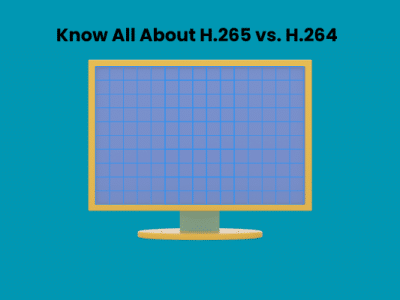

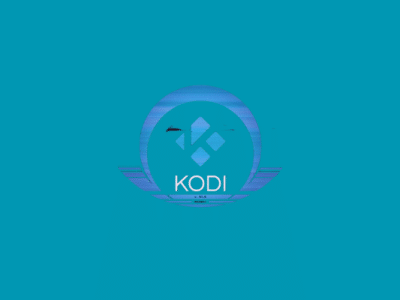





Comments