H.264 and H.265 codecs (standards) are different video compression methods. These two codecs help reduce video size and are used in modern video compression technology. The purpose of H.264 and H.265 is the same: compressing video files, but both have their advantages for specific purposes.
This guide compares the H264 vs H265 codecs, their differences and similarities, and their pros and cons.
What is a Video Codec?
Video Codecs are tools that compress large amounts of video data into smaller, more manageable files. Think of a codec as a way to ‘zip’ a video file, similar to how you might compress a folder of photos to make it easier to share. If you have a large collection of video files that you want to share with friends or colleagues, codecs like H.264 and H.265 can help you do that more efficiently.
You can share the codec with friends; they will receive it in the original quality without occupying too much space on their computer systems or consuming their internet data for downloading. The most common video codecs are H.264 and H.265. Both are similar and hence, users need clarification.
What is AVC H.264 Codec?
A popular compression method is H 264 or AVC 264 video codec, or Advanced Video Coding. This method slightly compromises the quality of the original file. It requires ordinary computational power and works even on a regular computer. AVC H264 uses macroblocks for compression, blocks of 16 x 16 pixels.
YouTube, Netflix, and Amazon Prime Video currently use this codec type. This codec aims to provide high-quality video compression while maintaining a bit rate. Hence, it is used by popular video streaming apps and websites.
Benefits of H264 Codec
- Almost all significant platforms support it.
- It is compatible with various apps.
- Works well on low-powered computers and other devices
- Compress the video size and save storage and internet bandwidth
What is an H265 Video Codec?
H265, or High-Efficiency Video Coding (HEVC) codec, is the updated version of the H264 video codec. It provides high-quality video compression and does not compromise the original quality of the video. It is 50% better in compression compared to the H264 method. This video codec is best for HD, 4K, and 3D videos.
Benefits of H265 Codec
- High video compression quality
- Supports all kinds of videos, including 4K, 8K, 3D, and more
- It provides up to 50% more quality compression compared to H264
- Best for Streaming services
Key Differences of H264 vs H265 Codecs – An Infographic
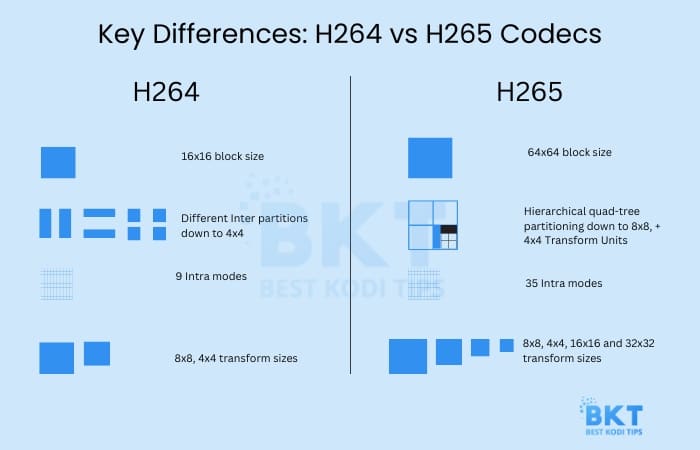
Should You Use H.264 or H.265? Our Analysis
Both video codecs are nearly identical, so deciding between them is difficult. Here, we have explained some essential factors to help you decide between the H.264 and H.265 codecs.
H264 vs H265 Video Codecs – Comparison Table
To help our readers decide between these two compression methods, here is a comparison table of H.264 vs H.265. Have a look.
| Features | H.264 | H.265 |
| Full Name | H.264 AVC | H.265 HEVC |
| AVC & HEVC meaning | Advanced Video Coding | High-Efficiency Video Coding |
| Age of Technology | Launched in 2004 (20 years) | Launched in 2013 (11 Years) |
| Examples | Netflix, YouTube | High Resolution Videos |
| Types of Supported Files | MP4, MOV, MKV, AVI, etc. | MP4, MOV, MKV, TS |
| Computational Power | Requires less power | Requires more power |
| Compression Quality | Lower | Upto 50% better than H.264 |
| Video Types supported | Upto 4K | 8K and above |
| FPS | Supports up to 59.94 fps | Supports up to 300 fps. |
| Other Names | MPEG-4 Part 10 AVC | MPEG-H, HEVC, Part 2 |
Final Words
While both H264 and H265 offer similar features, H265 (H.265) stands out with its superior video quality and significantly smaller file sizes. It compresses files 50% more efficiently than H264, giving you the confidence that you’re choosing the best option.
As an updated version, H265 (H. 265) boasts enhanced compatibility, ensuring it works seamlessly across a wide range of platforms and devices. Whether you’re working with videos up to 4K or need to compress all types of videos, H265 is the versatile choice.
Furthermore, H265 provides better bandwidth support than H264 and processes files faster on the server side.
HEVC type of codec provides lower bit rates and higher resolution; hence, the overall quality of the video increases. Based on this comparison guide, it is recommended to use H.265 as a codec

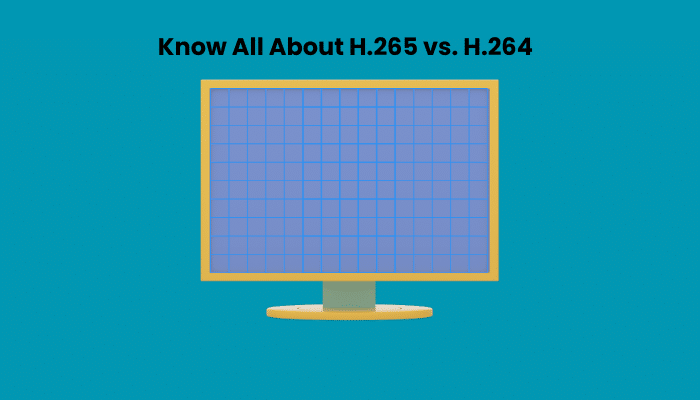












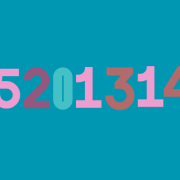
Comments