The JSON IPTV Kodi addon provides free access to live channels from all around the world. It provides an IPTV menu, music, and various other options. It is located in the Jewbmx Repository and can be accessed through https://jewbmx.github.io/.
This is a well-maintained addon with IPTV channels, IPTV providers, and IPTV Radio providers. Each section of this IPTV Kodi addon is organized in a user-friendly way. So you will not face any hard times while browsing through it. Content on this addon is just a few clicks away from you.
Below is a step-by-step guide for installing the Json IPTV Kodi addon on any version of Kodi. This guide is compatible with Android, Firestick, iOS, macOS, Fire TV, Windows, Chromecast, and other streaming devices. Before installing the addon, make sure that ‘unknown sources’ are enabled on your system.
How to Install JSon IPTV Kodi Addon
- From the Kodi Home screen, Go to System Settings and then click on File Manager
- From the left menu, select ‘Add Source’
- Select <None>
- Enter https://jewbmx.github.io/ in the first text field and Jewbmx in the following field, then click OK.
- Go back to home and select ‘Add-ons’
- Click on the Package Installer icon from the left and then select ‘Install from zip file’
- Enable unknown sources by clicking ‘Yes’ and then choose Jewbmx
- Select repository.jewrepo-1.6.0.zip and wait for the repository to install
- Now click on Install from the repository
- Select ‘JewRepo‘
- Click on ‘Video addons’
- Find Json IPTV and select it to install
- All done. Now go back to addons list and find your recently installed addon














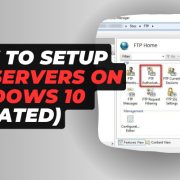
Comments