If you have been using Kodi for some time, then you will be aware that plenty of error and warning messages appear after some time regularly. Just like other errors, you might already encounter the error message “Check the log for more information.” This is one of the most disturbing error messages for any Kodi user.
As a regular Kodi user, if you are facing an error message like “Check the Log for More Information,” here is a quick solution to this Kodi error. You can fix Kodi log errors with the help of clearing the cache on your Kodi. You must install a third-party addon from the Merlin Repository. The app is called Merlin Auto Cleaner.
Fix the Kodi Error “Check the Log for More Information” with Auto Cleaner
Look at the guide below to install the Merlin Auto Cleaner addon on Kodi for a quick solution to all kinds of Kodi Log errors.
- Open Kodi > Home > Select Addons > Select Setting Icon
- Addons > click on Unknown Sources
- Now enable unknown sources
- Click on Unknown Sources > then press “Yes” on Pop up
- Go back to Home > Select Settings > Select File Manager > Add Source
- Click on the Settings Icon that you can see at the top left side of your screen
- Type http://mwiz.co.uk/repo/ in the top text box
- Now type Merlin in the bottom box > Click OK
- Go back to Home > Select Addons > Addon browser > Install from Zip file
- Click on Merlin > repository.merlin.zip
- Now Wait for the “Addon Enabled” notification
- Select Install From Repository > Merlin Repo
- Click on Video Addons > Merlin Auto Cleaner > Install and wait for notification.
This Kodi addon will allow auto-clean all your Cache and Purge Packages on startup; hence, you will never face such issues again on your device.
At the end – Kodi Check Log for More Information
Facing such errors is a common thing in Kodi. You are not supposed to get dishearted. Instead, look for a way to resolve the issue. Blogs like this will help you quickly find support for your Kodi-related problems and errors. If you cannot find a solution on third-party blogs like this, then the best way is to visit the Kodi official forum. Experts on the Kodi forum always come up with a solution for any Kodi-related error/problem.
We hope your problem will be resolved at the end of this tutorial. If not, we are here to assist you further. You may reach us through comments, the contact us form, or our social media profiles. We will be more than happy to help you with our website-related issues.
How was the guide? Please feel free to give us your feedback, and we will try to develop more principles based on your suggestions. Thanks for reading and for your support.

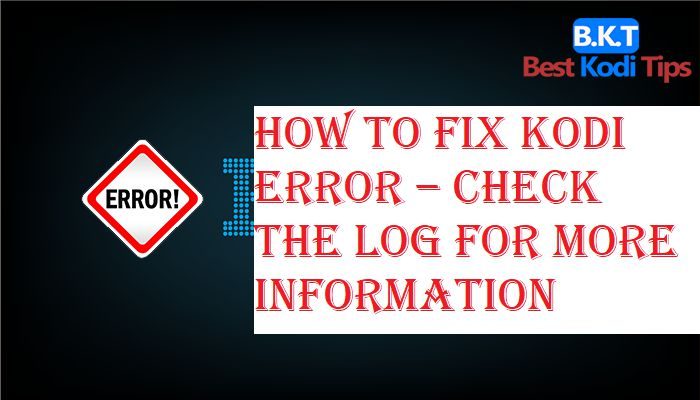













Comments