While Kodi primarily offers addons for English-speaking audiences, there are a few gems that cater to local languages like Hindi, Urdu, Spanish, German, and more. Among these, Pelisalacarta stands out as a Spanish-language Kodi addon, offering a wide range of categories to satisfy your Spanish video streaming needs.
Pelisalacarta isn’t just for Spanish video content. It’s a versatile addon that also provides access to Latin, French, Italian, and English content. Whether you’re an adult or a child, Pelisalacarta has something for everyone, including cartoons and children’s shows.
Pelisalacarta is a third-party Kodi add-on with categories for Movies, TV shows, cartoons, Kids’ movies and TV shows, Programs, a Search option, and settings for changing preferences.
Bonus New Member
All the content available on Pelisalacarta is scraped from third-party sources. All the Spanish content that you cannot find elsewhere can be found here. Below is a detailed step-by-step guide to installing Pelisalacarta on Kodi 20.x.x Nexus and other versions of Kodi.
How to Install Pelisalacarta Kodi Addon
- Open the Kodi app on your system and then navigate to Settings
- Click on File Manager and then on “Add source.”
- Enter http://mediarepos.org/kodistuff in the top text field, then select OK to give a name to your file, such as Pelisa, and then press OK.
- Go back to home > select Add-ons > Package Installer
- Select “Install from Zip file.”
- Select Pelisa. Select reposmash.zip and wait for the addon-enabled notification
- From the Add-on browser > Install from repository > SMASH Repo
- Find the Pelisalacarta addon and click on the Install button
- Wait for a few seconds, and Pelisalacarta addon will be ready to use on your system

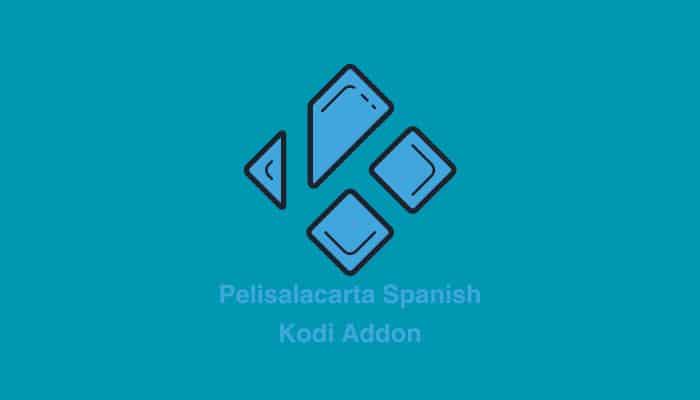









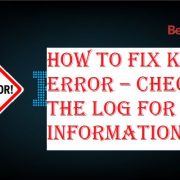


Comments