Chrismas is all around. This is a great news for Kodi fans and users that a new build is here to keep you entertained during this holiday season. It contains a list of well-known add-ons such as Rebirth, Neptune Rising, Wolf Pack, Maverick, Nemesis, Covenant, SupreMacy, Fantastic addon and various other famous add-ons like these.
Its theme is specially designed for Christmas. You will find some appealing themes and wallpapers and the font selection is simply outstanding. In short, it contains everything for you.
According to the developer of Charisma Build:
This is my Charisma build. It is based on the Nebula skin. Built on Kodi platform 17.6. I have found that every one was working on Nox/Silvo skins, I was bored seeing the same skin over and over again. I wanted to be different. The Nebula skin is not popular, so I decided to take it on. Lots of mods not only from the interface but right thru out the skin. Pics don’t do it justice. There are a lot more mods inside the skin. It’s unique and different. I did it all on my own. For this reason, that’s why I like to show it off.
Install Charisma Build On Kodi to enjoy the best Christmas movies, TV shows, and sports events on Kodi in the winter and holiday season.
How to Install Charisma Build On Kodi 17.6 Krypton
- Download Kodi 17 Krypton
- Go to Home
- Select Addons
- Click on Settings button
- Enable Unknown Sources
- Go back to home
- Select Settings button
- Select File Manager
- Click on Add Source
- Enter http://mach1.esy.es/repo/ in the top box
- Enter WizTech in the bottom box
- Select OK
- Go back to home
- Select Settings button
- Select Addon Browser
- Install from zip file
- Select WizTech
- Select plugin.program.wiztechwizard.zip
- Wait for Add-on enabled notification
- Install from repository
- Select http://mach.esy.es/repo
- Select Program Addons
- Now click on Wiz Tech Wizard
- Select Install.
- Wait for Add-on enabled notification
- Charisma Build for Kodi is ready to use on Kodi 17.6
This build will be added to Doomzday wizard very soon. The URL of Doomzday Wizard is http://doomzday.xyz. We will keep you updated with this.
Screenshots:



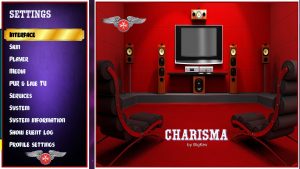

















Good post. I definitely appreciate this site.
Keep it up!