Live streaming video is gaining popularity among gamers. Thanks to YouTube gaming or the Twitch platform, people connect. The pandemic of the last two years has spurred this process: gamers’ online communication services are developing rapidly.
If you used to need a powerful PC for gaming, a unique computer mouse, and a keyboard for gamers, now add streaming software to this list. Let’s talk about what is stream gaming and what software you need.

We have prepared for you a list of 8 software products of varying complexity and cost: from free streaming platforms to professional resources.
OBS Studio
OBS Studio is both a free video editor and live streaming software. You can use it with various OS: Windows, Mac, or Linux. OBS Studio is multiple streaming platforms, not only for Twitch.
If you are good in technical settings, you will find a wide range of functionality for working with video. It will take you some time to explore OBS Studio’s possibilities fully. You can not only stream videos but also edit your videos.
By the way, another piece of advice from experienced gamers. Find a handy screen recorder to evaluate your game with an outsider’s eye. Carefully analyze the mistakes for improvement and move on.
Light Stream
Lightstream allows you to stream video on Twitch, Facebook, YouTube gaming, or custom RTMP. Cloud technology will enable you to record a game from Xbox or PlayStation without a capture card.
Lightstream is a paid resource with two tariff plans: Gamer and Creator. Each tariff plan is presented in three price categories, on which the set of functions and permits depends. The essential parts include PC screen share, auto life, cloud sync and storage, unlimited streaming hours, and chat support.
If you are a fan of retro gaming, promote your hobby through streaming video. Engage your audience and grow your community.

Gamecaster
The Gamecaster brand was created specifically for gamers. It is a free streaming software and a free video editor. With Gamecaster, you can stream videos without delay to Twitch and other resources like Facebook or YouTube. In addition, users can choose from hundreds of overlays like alerts, trains, goals, and widgets to live to stream.
Also, check out additional video editing resources to grow your gaming channel and increase your audience.
Game Show
Many gamers like to use the Game Show to stream games. This platform is compatible with iOS and Windows. The free version of Game Show gives the user access to essential functions. If you want to use a variety of additional features, then choose the paid version.
With Game Show, you can customize the complete customization of the logo, choose templates, stream streaming in seconds. The software is compatible with all popular gaming platforms like YouTube gaming.
In addition, this resource is a professional tool for video editing. Learn more as you fix blur in the video. Create a product that is pleasing to the eyes of your viewers.
Raptr
If you use a PC for gaming, take a look at Raptr. You can easily download free software from the official site. But note that Raptr is only compatible with Windows.
This simple software is easy to install and has little effect on PC performance. With it, you will quickly understand “what is stream gaming” and join the active gaming community.
Although there is one significant drawback: there are reports of software crashes from time to time. But don’t worry, with an active support chat, you won’t be left alone with the problem.

Magix YouCast
If you are a gamer with creative talents, then stop your choice on Magix YouCast. This resource offers creative templates that will be appreciated even by professional designers. Automatic image optimization is also available.
Although for beginners, this tool may seem too complicated. But if you want to share beautiful game videos, you will like Magix YouCast. For those interested in delving deeper into creating quality videos, we recommend learning more about Kodi 4k addons. There are no limits to perfection.
Nvidia Shadow Play
If you are a player who wants to share the best moments on social networks, then get acquainted with Nvidia ShadowPlay. This software allows you to record game videos, take screenshots, then share live broadcasts on Twitch or YouTube.
You will not find broad functionality for streaming video here, but you will please your friends with short GIFs for 30 seconds. Nvidia ShadowPlay is designed to share the most incredible moments of the game.
Wirecast
Wirecast is software for professional streamers. The possibilities of the resource are awe-inspiring:
- broadcast from unlimited sources;
- display the web page in real-time;
- several audio expensive for sound effects;
- more than 100 built-in graphic elements;
- access to over 500,000 unique media resources.
Stream wherever you want: on Facebook Live, Twitter, YouTube, Vimeo Live, or anywhere through custom RTMP. The software is available in two paid versions: Wirecast Studio and Wirecast Pro. Stream like a pro!

Conclusion
Gamers unite in communities around their hobbies. Thanks to streaming software, these communities have no boundaries. Look for gamers on the same wavelength as you around the world. Download the video software to your PC and share your impressions.














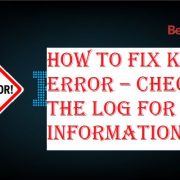
Comments