Typically, editing is the final step in a video-making process, taking place right before the video gets sent out for final viewing. When you are making and editing the video yourself, it can be pretty time-consuming. This becomes even more of a hassle when you are a newbie. If you are just starting in the field of video editing, you have come to the right place. In this article, we give you 7 essential steps for editing videos like a pro. The below steps can transform the overall feel and tone of your video.
1. Create a project directory
When challenged with a new project, throwing everything onto your desktop is not the right way to start. You need to create and maintain a project directory with labelled folders and categories like Sound, Raw Footage, Graphics, Photos, Music, and others. When you organize all your files this way, the essential files in times of need become easily accessible. This would ensure a smooth and fast workflow.
2. Pick a video editor
When it comes to picking the right video editing software for your project, it all comes down to the controls. If you want a video editor that performs simple tasks like merging two or more clips and including a few titles, you can try online video editing tools that can be used to create video online. Keep in mind that you would need to dedicate time to learn the functions of advanced video editors. If you have not used such a video editor earlier, it is highly recommended that you first use online video editors before utilizing the more advanced video editors.
3. Try avoiding jump cuts
When you have a video wherein the interviewee uses “uh” and “um” many times, it can be a hassle. However, try to avoid trimming off these breaks in the video since it can potentially mess up the flow of the video. A better idea is to layer a few extra video clips over such awkward moments. For doing this, you will need a more advanced video editor, like Final Cut or Adobe Premiere. There are a few prosumer video editors except iMovie that allow video layering as well.
4. Start with footage of high quality
When you use footage of low frame rate and low resolution, the video looks very unprofessional. For a professional-looking video, you always need to start with footage of high quality. After filming the scenes in the highest possible quality, transfer them to your computer directly. This is because you would lose some quality of the video while editing, which is unavoidable.
If you wish to minimize this quality loss, the tweaks need to be as little as possible during the editing process. Also, avoid merging and splitting a clip more than once. This is why it is essential to film the scenes perfectly so that minimal edits are required.
5. Use a secondary sound source
Anything other than the microphone on the onboard camera will give you better and clearer audio. If possible, try recording the audio for the video using a separate recording system. These audio clips can later be synced to the video post-production using a non-linear editor. You can visually match the waveforms to do this or even use a tool like PluralEyes to simplify and automate the whole process.
Additionally, you can use Adobe Premiere CC, which comes built-in with a similar synchronization function. A low-end video editing software would not be helpful in this situation. In such cases, you can use a microphone like a lavalier which plugs in directly into the camera.
6. Do not forget to colour correct
When it comes to colouring in video editing, there are mainly two components involved: colour grading and colour correction. Colour correction is an important step of video editing that must never be skipped irrespective of how well-edited or high-quality your video footage is.
During the process of colour correction, certain aspects of the video, like contrast, brightness, saturation, etc., need to be adjusted so that the same colouring is achieved across multiple clips of footage. These tools need to be used again to ensure natural colouring and that visual consistency is maintained. Colour grading in videos involves using similar tools to create a specific mood for your video. If you want to keep it natural, you can skip the colour grading process.
7. Trimming the extras
The essential part of creating or editing a video is trimming the unwanted parts. The trimming tool is by far the most used tool when it comes to video editing. First, you will need to cut your entire footage into different clips. Once you are done with this, you can trim off their ends and beginnings. This way, your footage will be free of unwanted frames where nothing important is happening. Only the important events of your footage will be highlighted when you do this.
Conclusion
The above points will surely help you out when you are struggling to edit a video. While editing, remember that your video needs to have a proper beginning, middle, and end, just like a story. All the shots need to be tied up together to avoid randomness in the video. This would ensure that an appropriate structure is provided to the video. When you embark on your video editing project, keep these pointers in mind to get the best results.










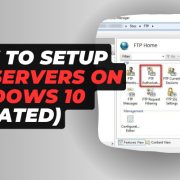
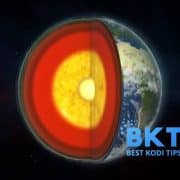



Comments