The Ukodi1 Tagged build gives unique features to all the Kodi fans out there. This build works well on all types of devices including those with limited resources. The size of this build is only 128 MBs and this is one of the great things about this one. Due to the small size, it means you can run and install it on all kind of devices including the lower-end. This build contains some excellent background images as well as contains some of the best add-ons.
Just follow the guide from the following step by step guide that will help you to add this must-have build on PC, Mac, Android Box, Blackberry or any other device.
How to Install Ukodi1 Tagged Kodi Build on Kodi 17 Krypton
- From Home screen go to Settings
- Click file Manager then click Add Source
- Select “None“
- Enter: http://uk1.site/Repo/ in the top box and name it “ukodi1“
- Now from the main menu select “Add-ons“
- Select Add-on browser from left menu
- Choose Install from zip file
- Select ukodi1
- Select repository.uk1.x.x.x.zip
- Wait for the notification
- Now Click Program Add-ons
- Select Ukodi1 Wizard
- Select “Install“
- Wait for the Notification
- Click on “Continue“
- Select Build Menu
- Click on Ukodi1 Wizard
- Now select “Fresh Install” or “Standard Install”
- Continue
- The build will download and install
- Now select “Force close”
- Restart Kodi and Ukodi1 Tagged Build will be there

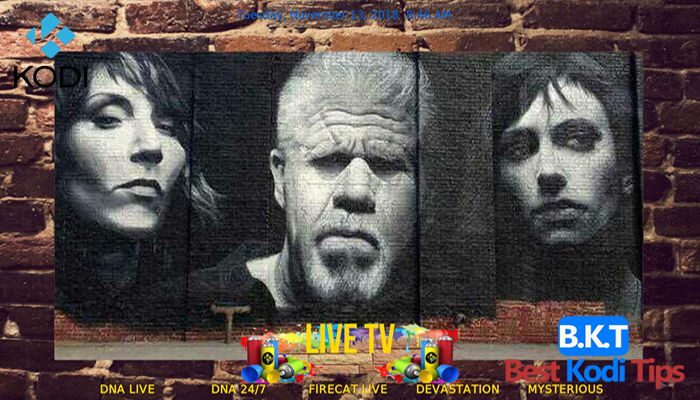










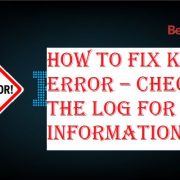


Comments