Welcome to the install guide on Perks Media builds; the most complete and lightweight build for Kodi 17 Krypton from Perks Media. The Perks Media build is quite famous among the Kodi users with its easy to navigate sections, incredibly fast functionality, simple and user-friendly interface. The size of Perks Media Krypton Build is only 253 MBs, which means you can install it any device i.e. Windows, PC, Android, Amazon Firestick etc.
Perks Media Kodi Build contains sections for Live TV shows, Movies, Live Perks, Sports, Kids etc. You will find the famous Kodi add-ons in this build such as Covenant, Bennu, Bob, Rising Tides, Elysium, Live Stream, UK Turks, Wrestling on Demand, Project Mayhem etc.
To Install Perks Media Build on Kodi 17 Krypton follow the simple step by step guide below. Please make sure that this guide is helpful/supported for all Kodi 17 versions. Means you can use the below guide to install Perks Media on Kodi 17.1, Kodi 17.2, Kodi 17.3, Kodi 17.4, Kodi 17.5 etc.
How to Install Perks Media Build on Kodi 17.3 Krypton
- Download Kodi 17 Krypton
- Go to Home
- Select Addons
- Click on Settings button
- Enable Unknown Sources
- Go back to home
- Select Settings button
- Select File Manager
- Click on Add Source
- Enter http://perksmedia.net/wizard/ in the top box
- Enter PERKS in the bottom box
- Select OK
- Go back to home
- Select Settings button
- Select Addon Browser
- Install from Zip file
- Select PERKS
- program.perksmedia..zip
- Wait for Add-on enabled notification
To access the build, choose Addons > Program Add-ons > Perks Media > Builds > Select your Perks Media Build > Install














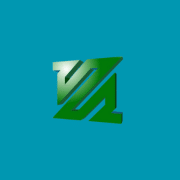
Comments