Orroo Build for Kodi, offers content for family, home and lite build for your endless viewing pleasure. If you want to explore all about the Orroo builds i.e. How it look like? what’s inside? and what does it offer? Just follow the step by step procedure to install Orroo Builds on Kodi 17 Krypton today and resolve all your questions.
The Orroo builds for Kodi 17.1 Krypton is available in the Ares Wizard. The size is smaller compared to various other builds and it is good if you want to install it on Fire TV Stick. Like other Kodi addons, there are top rated addons available in the Orroo builds such as Exodus, Huf Movies, Stream Army, Jafma, Genesis Reborn, Bob, Zen, Uk Truk Playlists, Live TV on Demand, TV shows and Sports, Vevo, Music Source, Kids entertainmet and documentaries.
Before going to install it, try to make a fresh install of Kodi to prevent any possible bugs. So, if you are planning to install it on fresh Kodi, make sure that you have to keep a back up of all your existing files i.e. libraries, favorites etc.
How to Install Orroo Build on Kodi 17 Krypton
- Download Kodi 17 Krypton
- Go to Home
- Select Addons
- Click on Settings button
- Enable Unknown Sources
- Go back to home
- Select Settings button
- Select File Manager
- Click on Add Source
- Enter http://ares-repo.eu/ in the top box
- Enter ARES in the bottom box
- Select OK
- Go back to home
- Select Settings button
- Select Addon Browser
- Install from Zip file
- Select ARES
- Select repository.aresproject-x.x.x.zip
- Wait for Add-on enabled notification
- Install from repository
- ARES PROJECT
- Program add-ons
- Select Ares Wizard
- Click on Install
- Ares Wizard is now installed and ready to use
To access the build, choose Addons > Program Add-ons > Ares Wizard > Browse Builds > Orroo Fire Stick Builds > Select Your build > Install












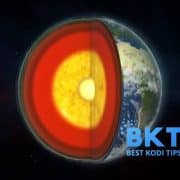

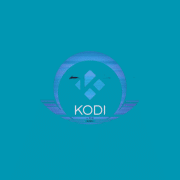
Comments