Welcome to the install guide on the “Add That Source” Kodi 19 Matrix Addon. Remember, we are not affiliated with this addon directly or indirectly. We are just spreading the information on trending Kodi addons. We are not responsible for anything oriented to this (positive or negative).
With the help of the “Add That Source” Kodi 19 Matrix addon, you can manage the Kodi screen in a better way. Using this you can easily add sources to the file manager of the Kodi repository and access various other features with it.
The Add That Source Addon is compatible with the new Kodi 19 Matrix. If you want to install it on the latest version of Kodi then you have to either install the new setup or upgrade your existing Kodi version to 19 Matrix.
How to Install Add That Source Addon on Kodi 19 Matrix
- Open Kodi 19 Matrix or Upgrade from Kodi
- Go to Home screen
- Select Add-ons
- Click on Settings Button and select Add-ons
- Click on “Enable Unknown Sources
- Go back to home and Select Settings Button
- Go to File Manager and Select “Add Source”
- Enter “http://dabutcher.org/repo” in the box
- Write DABUTCHER in the next text box and click OK
- Go back to Home, select Addons and then Add-on Browser
- Select “Install from zip file”
- Select DABUTCHER
- Enter repository.dab-x.x.zip and wait for popup notification
- Install from repository
- Select DaButcher Repository
- Click on (Video/Music/Program) add-ons
- Select Add That Source & Install
- That’s All! Add That Source Addon is installed on Kodi 19 Matrix

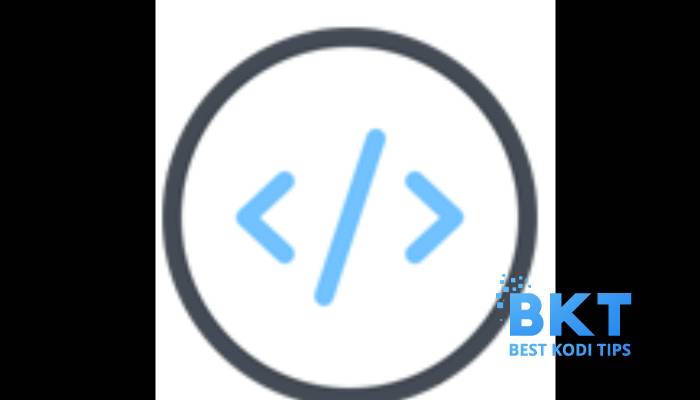













Comments