All You Need build for Kodi from the ZT team contains a list of popular Kodi addons. Here in this build, you can find sources for movies, TV shows, sports, Live TV etc. Using Zero Tolerance builds is a great choice as it contains a huge amount of addons that help you to install automatic addons in a great way.
How to install ALL U NEED Build on Kodi 17.6 Krypton? Follow our easy guide that is given below to add this beautiful and easy to navigate build developed by team ZT to your Kodi library.
How To Install ALLUNEED Build on Kodi 17 Krypton
-
- First Get Kodi
- Then Go to Home
- Select Addons
- Click on Settings button
- Enable Unknown Sources
- Go back to home
- Select Settings button
- Click on File Manager
- Select Add Source
- Enter http://repozip.zerotolerance.gq/ in the top box
- Enter ZT in the bottom box
- Select OK
- Go back to Home
- Select add-ons
- Now click on Addon Browser
- Install from zip file
- Select ZT
- Click on plugin.program.ztwizard-x.x.zip
- Wait for “Addon Enabled” notification
- ALLUNEED is now installed and ready to use
- Again go back to home
- Select addons
- Click on Program Addons
- Select ALLUNEED
- Select your Builds
- The build will now download
- Wait for download
- Click on Force close
- Power off if required
- All done











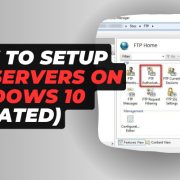



Comments