Walt Disney owns the Hulu app. Hulu app is mainly a Streaming app. It streams all of the Disney movies and Tv shows. Despite Disney, Hulu also allows you to watch other movies and Tv shows as well. Its subscribers are over 42.8 million. It provides thousands of video content.
Like any other app, Hulu also comes with some errors, which are common in any app. Here in this article, we will cover the most common errors code that you may have faced or will face in the future while streaming with Hulu.
As you know, everything is not perfect, and errors do occur. The main two Hulu errors are 2(975) and 2(-998). To resolve the Hulu errors, here are some methods and techniques that you can follow to eliminate these errors.
Recommended: Kayn vs Altruis Differences
Fix Hulu error code 2(975) by Force Closing the App
If you are using the Hulu app on an Android Tablet or a Smartphone, then follow these steps:
- Go into your settings, Type apps in the search bar and then select all apps.
- In the apps, click on the Hulu app.
- Now click on the Force stop option and restart the app. It will surely solve the error 2(975)/ (-998) problem.
Similarly, if you are using the Hulu app on your smart TV, follow these directions to remove the error code 2 (-998) and 2(-975).
- Open the settings tab from the home screen and fig the Hulu app.
- Now Force stops the app and refreshes it.
Remove the Hulu Error Through Power Cycling
- Turn off the device you are Streaming on.
- To turn off the smart Tv, press and hold the power button on the remote. And for smartphones, have the power button and then click the restart button.
- Now plug off your WI-FI router and let it stay idle for some time.
- Almost after 10 to 20 minutes, reconnect your devices, and this method should work.
Try Other Apps to Fix Hulu Error Code 2
Whatever device you were using Hulu on, use other apps on that device to see if there is a glitch in the app or a genuine issue with your device. 50% of the problem will be solved when you know the root cause of the problem.
Check for the Available Updates
You have to check if there are any updates available for the app; outdated app versions can also be a reason. For that, follow these steps:
- Turn on your WI-FI and then go to the play store and type Hulu in the search bar, click on it and see if there are any pending updates; if yes, then update your app.
Updating your app to the newest version will eliminate the error 2(975) and 2(-998).
Clear Cache to Fix Hulu Error Code 2
Clearing cache and data will help you reduce the error from the settings, choose all apps, and then click on the Hulu app.
- Somewhere below, you will find the option of clear cache; click on it.
- In the smart tv, you have to go in the settings, find the Hulu app, and then choose the clear cache option.
Redownloading the App to Fix Hulu Error Code 2(975) or (998)
- In your mobile’s app store, open the Hulu app.
- Very first of all, Uninstall the Hulu app.
- Now reinstall the Hulu app.
- In your smart Tv, you have to do the same open the store from the home screen.
- Please find out the Hulu app, and after uninstalling it, download it again.
Check Subscription to Fix Hulu Error Code
Hulu Error 2(-975) and Hulu error code 2 (-998) are also possible due to subscription issues. Check if they have not cancelled your subscription with Hulu, or the subscription might have ended. You can always subscribe again.
Final Verdict
If you ever have to face the Hulu error 2(-988) and 2(975) , try these techniques and hacks, and you will surely get rid of them quickly. If you face the same errors in some other app, you can try these same fixes, and all the glitches and errors will disappear.

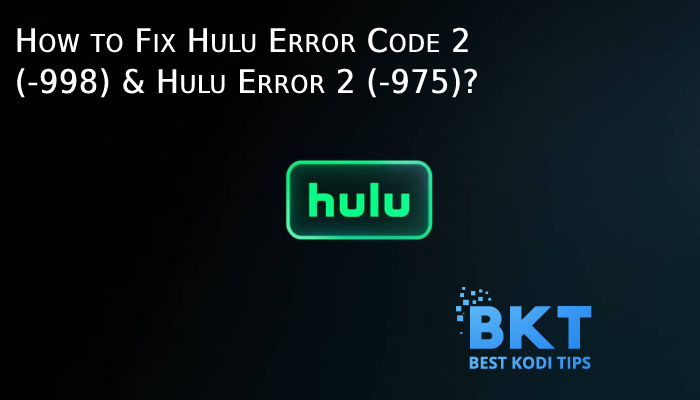













Comments