Perhaps this summer, you heard about the return of the so-called Joker virus. This malware attacks Android devices and hides in applications on the Google Play Store. It’s amazing how evil this virus is – it’s capable of subscribing users to payment services without authorization… and even emptying a bank account!
The Joker malware first became famous back in 2017, and since then, Google has reportedly removed around 1,700 apps with Joker malware hidden in them. For a while, it looked like the virus had been exterminated, but it returned this year – or perhaps it never really went away.
The Joker is a Trojan virus belonging to a type of malware with only one objective: hacking cell phones to authorize operations without the user’s consent. And just because this malware likes Android doesn’t mean iOS users are in the clear – there are plenty of other, similar Trojans lurking in the Apple-verse too.
These days, so much of our life is conducted on our phones, including using credit cards for online shopping on the phone. It’s unnerving to think how easy it is to be attacked by something like the Joker… and downright frightening when you consider this is just one of literally tens of thousands of pieces of malware and viruses already in existence – with untold numbers of new strains of these nasty critters being created every day.
While the move towards shopping on our phones has been going on for quite a while, the lingering coronavirus pandemic means an even more significant portion of this year’s holiday shopping will be done online. And that often means shopping with a mobile device. But whether it’s a mobile device or a home PC, here’s how you can stay safe while shopping for Christmas online.
Step one for essential protection is to use a website safety checker. A safety checker is a part of a safe browsing extension that helps protect you from scams, malware, phishing, and alerts you should a link be deemed dangerous. A secure browsing extension can be used alongside any popular search engine.
The extension’s website security checks are based on community ratings, reviews, and algorithms. Adding this extra layer of safety is simply common sense, and considering safe browsers are free and easy to download, there’s no reason not to do so now.
This holiday season, another action that might save you from trouble is avoiding shopping on unsecured public Wi-Fi networks. Doing so is asking for trouble. Cybercriminals can pluck your information out of the air as it transits through an unsecured Wi-Fi network, so while they may be free and convenient, they can end up costing dearly.
Speaking of common-sense actions, all of us need to ‘up’ our awareness levels and stay alert and focused for things that don’t seem quite right. One would think, for example, that after decades of the so-called “Nigerian Prince” scam being so publicly talked about and derided, people would stop falling for it. But no. New versions of the “Nigerian Prince” continue to rake in millions of dollars every year.
You may be saying, “I’m not that gullible,” and we’re sure that’s true. However, it only takes one slip up. Take a minute and think about the strength of the passwords you use or the last time you clicked on a link that you weren’t 100% sure about.
We all need to improve our defenses as cybercriminals strengthen their attacks and become more sophisticated. Some are now employing AI technology and machine learning tools for online crime. Running an up-to-date browser with a safe browsing extension that includes a website safety checker goes a long way toward creating a defensive line that could make e-criminals think twice and look instead for easier prey.
Shopping-related scams are rising, and anybody can fall for one – from teenagers to the elderly. This year, make sure you go through a checklist of safety questions as you prepare for online holiday shopping. And one extra tip: the ads or tickets or gifts related to Christmas you see on social media may mostly be genuine, but sometimes the ad is a door for malware.
If you’re using a safe browser, you will be alerted to these sneaky ads and know to stay clear. According to Action Fraud, 61% more people were scammed while shopping online during the 2020 Christmas period compared to 2019. By increasing awareness and using simple tools such as safe browsers, you can avoid becoming one of those for whom the holidays turn out to be not so merry.





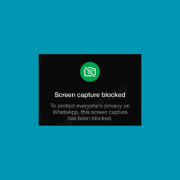
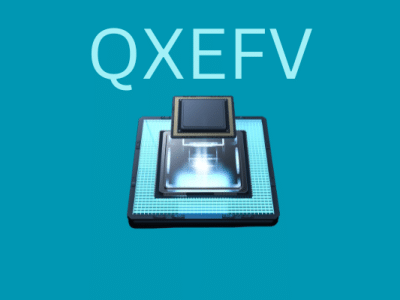








Comments