Video compression in Discord is essential while uploading a video on the Discord server. If you upload a video with a large file size, then Discord won’t allow you to upload it, but you will get an error message.
Discord gives the error message for large video files, i.e., “Your Files are too Powerful,” The error popup will provide you with instructions on the supported video size, i.e., “Max file size is 8 MB”.
For uploading large video files, you will need to use a good video compressor that will resize the video file to the acceptable format of Discord.
For Discord video resizing, many video compressors are available that will help you reduce the video file to a maximum of 8.00 MB.
Online video compressors for Discord are available in the form of websites that don’t need installation on the system. The tools mentioned in this guide are easy to use and don’t occupy any space on your system’s physical memory.
Please look at our selected websites as the best video compressors that will let you reduce the size of your video before uploading it on Discord.
Top 3 Best Video Compressors for Discord
Veed.IO
Veed.io helps you create and edit videos, add subtitles, and much more. Veed is a much-needed software used by millions of users worldwide for Discord video compression. Veed is an easy-to-use software where video editing is made simple. It provides the compression ratio feature where it will, by default, adjust the pixels of original videos so that it is not compromised in the reduced size.
To reduce video file size with Veed.IO, do these steps.
- First, go to www.veed.io/video-compressor and click on Upload Your file button or drag and drop the file from your computer.
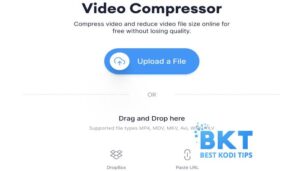
- Now adjust the compression ratio to reduce the video to less than eight MBS.
- Once the file is reduced, click on the “Compress Video” button. After compression of the video, click on the “Download Video” button.
- After downloading the video, you can now upload it to the Discord server without any error message.
Free Convert
FreeConvert.com is an online tool that helps you compress huge video files and upload them on Discord or any other server. It supports more than 1500 file conventions. With the help of FreeConvert, you not only convert video files but also allows you to convert images, audio files, or text files. It works well on any operating system, i.e., Mac, Windows, Linux, and the popular mobile OS.
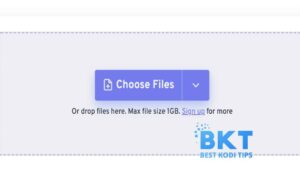
It comes with an easy-to-use user interface. You need to open it from FreeConvert.com in a web browser and upload the file from your device for compression. In the advanced options, you will find compression methods, and you can set the target size. For Discord video, the size should be a maximum of 8 MB. It allows you to set the out files to MP4, FLV, 3GP, or any other format.
8mbvideo
8mbvideo is your ultimate solution if you want to compress a video file to under 8MB perfectly. It is the most commonly used compressor for Discord videos. Once you upload the video to 8mbvideo, it will ask you to choose from 8MB, 50MB, or 100MB.

Furthermore, 8mbvideo gives you the advanced feature of audio removal. The compressed video with an 8mbvideo compressor will look like the source file; quality will not be compromised.
How to Compress video in Discord to 8MB?
For video compression, you will need to use a third-party tool such as FreeConvert.com, Veed.IO, or 8mbvideo. These are free tools that will help you reduce any video format to 8MB.
Can I Compress Video Within Discord?
Unfortunately, right now, there is no such option available within Discord. As of now, you can only compress images in Discord and not the video files.
How to Reduce MB size of Discord Video?
To reduce the MB size of any video, various online tools are available for size reduction of any video. There are several free websites that you can use to reduce the MB size of your favorite video.
Which is the Best Discord Video Compressor?
You can find various online tools to compress Discord video, but we recommend you to go for 8mbvideo, FreeConver.com, or Veed. IO. These are free web-based tools for free video conversion.
Can I upload a video file of more than 8MB size?
Discord supports video files within 8MBs. If the video size is more than 8MB, you must compress it through any online tools.
How to Send Large Files on Discord?
You can’t send large files on the Discord server. First, you need to compress and reduce the video to 8MB and then upload it.
Final Words
Although it is tough to digest the 8MB file size for Discord, you can’t do anything. Better to compress it through freely available tools for video resizing.
Most of the videos come with more than 8MB, so such files will need to be compressed before uploading them on the Discord server.
Many methods are available for video compression, but the best one is to go for web-based tools like FreeConver.com, Veed.IO, and 8mbvideo. These website-based compressors are easy to use and convert the various video format and file sizes.
Most of the time, the quality of the video will not be compromised; however, in some cases, you have to be ready for the trade-offs.













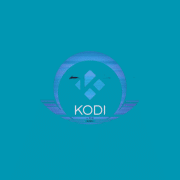

Comments