Have you noticed some weird activity on your device, app, or account? Nothing should ever be dismissed when it comes to cybersecurity, and you may have been hacked. Sure, it’s a scary thing to think about, but it happens all of the time. There’s no reason to believe you’ll be an exception. It’s essential to know how to detect that you’ve been hacked and then to act quickly. Keep reading to find out the tell-tale signs that you got hacked and the crucial steps to take after.
What are some signs that you might have been hacked?
- You get random pop-ups. Some malware makes you receive pop-ups after pop-ups. Of course, receiving a single pop-up doesn’t necessarily mean you’ve been hacked, but many pop-ups are something to look into.
- You get a dark web alert. These may come from your bank or other organization that stores your important data. Your data appearing on the dark web means that either you’ve been hacked or another organization that has access to your data got hacked.
- Your friends get messages you didn’t send. If you accidentally infect your device with malware, it might start sending out random messages with malicious links to all of your contacts. These schemes are prevalent, and less attentive users can easily fall for them, which is why they keep spreading across social networks successfully.
- Your mouse makes random movements. If your mouse moves randomly, it might be because a hacker has gained remote access to your device and is performing these movements. Of course, it’s normal for your mouse to glitch from time to time, but constant glitching might be a sign of something more severe than just an aging computer.
- You get a ransomware alert. This is an obvious sign that you’ve been hacked. Ransomware is when a hacker encrypts all of your data and promises to give back access once you pay a given fee. However, some ransomware alerts may be fake, so you should look out for those as well.
- New software gets downloaded on its own. Have you noticed that your device has a new application, but you don’t recall downloading it? It’s possible that you’ve been hacked and that you exposed your device to malware by clicking on a malicious link or connecting to a hostile network.
There are many other signs that you’ve been hacked, but these are some of the most common ones that can pop up. Anything unusual happening on your device should be considered as a red flag that needs some looking into.
What should you do if you’ve been hacked?
Think you’ve been hacked? Whether you’re 100% sure you’ve been hacked or suspect that you were, you should take action immediately to minimize the potential damage that can be caused.
- Change your passwords. Change the password to every one of your accounts, even if it was just one that was hacked. Now is the time to start taking password security seriously if you haven’t in the past. Use strong passwords and make them entirely different for all of your accounts. To keep your passwords safe at all times without needing to memorize them, try using a password manager.
- Enable two-factor authentication. By enabling two-factor authentication, you ensure that you’re the only user who can access your accounts, locking the hackers out.
- Inform the relevant institutions. This is a crucial step to take if you believe your essential information, like bank account info, has been leaked. For example, to ensure that nobody can use your funds or credit card information, inform your bank immediately so that they can block your account.
- Scan your device for malware. To eliminate any malware that entered your device, scan it using advanced antivirus software.
- Let people know. If your Facebook account starts sending out random messages to all of your friends, make a public post letting everyone know that you’ve been hacked. This will protect your friends from clicking on this malware and spreading it to others.
- Turn off permissions for your hacked account. If you know which of your statements was hacked and it’s connected to several other of your accounts, disconnect it from others immediately, which will ensure that your different versions don’t get compromised. This means turning off all permission for that specific account or app.
Conclusion
Now you know the main signs of getting hacked and the most critical steps to take after the fact. Sadly, sometimes antimalware software and a secure browser aren’t enough to keep the bad guys away from your information. Nobody wants to get hacked, and nobody expects it, but it happens even to the best of us. Once you suspect that you might have been hacked, don’t panic and follow the steps mentioned in this article.





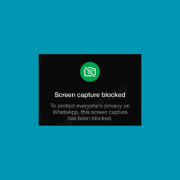
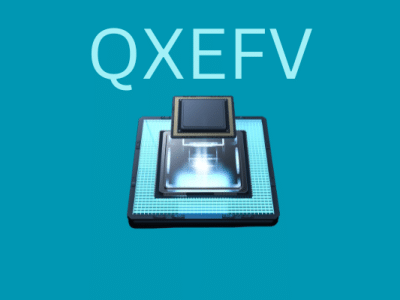



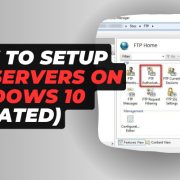



Comments