During this busy time, you can use keyboard shortcuts to make the activities easier on your PC. So here we bring many helpful Undo and Redo Shortcuts on Mac and Windows.
You can undo changes with Undo Shortcut even on saved files and use the Redo Shortcuts to reverse the last undo action. Check out the info bout Undo shortcut and Redo shortcut.
Read about: Microsoft Revamping
Undo and Redo Shortcut on Windows and Mac
On Mac: Command+7 is the keyboard undo shortcut, and Commane+Shift+7 is the Redo shortcut.
On Windows: Ctrl+z is Undo Shortcut and Ctrl+Y or Ctrl+Shift+Z.
Undo and Redo Shortcut Functions
Undo command is helpful to erase the last change In documents. Therefore, you can revert a file to a previous file. The Undo feature is present in many PC programs such as PowerPoint, Word, Excel, etc. While working on documents, you can Undo the action easily if you make a mistake. Undo Shortcut(Ctrl Z) can be used to undo multiple steps in apps.
The Opposite of the Undo is Redo, and it reverses the Undo action. If you undo an action mistakenly, the Redo shortcut can use to restore a more current state.
How to Undo and Redo or Repeat Action with Mouse
If you don’t use the Undo shortcut, you can use the mouse to undo some action in Excel, Word or PowerPoint.
To Undo action: At the top left toolbar in Excel or work, click the Undo icon to undo the step. For multiple steps reverse, constantly click on the Undo icon, click the arrow next to the Undo icon, choose the action in the list you want to undo and click the mouse.
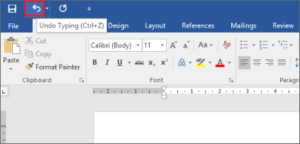
To Redo action: Click the Redo icon next to Undo icon. The redo icon will show you when you undo some actions. The redo command is used only after Undo command.
Some Other Shortcuts Keys Functions
Ctrl+A: with this, you can select all content strenuously to do a function to the entire range.
Ctrl+C: This is used to choose the preferred text and copy it.
Ctrl+V: This is used to paste the content you have copied.
F11: To exit full-screen mode.















Comments