YEAH IPTV is a new addon for IPTV fans where a bundle of TV channels are waiting for you. This content- and TV-channel-rich Firestick App has over 14,000 IPTV channels and around 5,000 VODs.
The best thing about YEAH IPTV is that it is compatible with major platforms such as Mi Box, Chromecast, Android TV, Firestick, Firestick 4K, Fire TV, Firestick lite, Nvidia Shield, and many more.
With the help of the YEAH IPTV addon for Firestick, you can find various niches of TV channels such as sports, music, news, kids, local channels, entertainment, international channels, programs, and many more.
It offers multiple content options, such as 480P, 720P, and 1080P. YEAH IPTV is a paid add-on. Its subscription plan starts at $2. Use the guide below to install YEAH IPTV on your home entertainment platform.
How to Install and Watch YEAH IPTV on FireStick & Fire TV
- Open Firestick
- From the home screen, click on Find and then select the “Search” icon
- Enter “YEAH IPTV” from the keyboard and then wait for the results on the search window
- From the results, search for YEAH IPTV and select it
- Click on “Get,” and the YEAH IPTV app will start downloading on your Firestick
- All done; once it is installed, you will be able to find it in your apps section











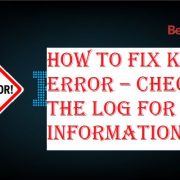
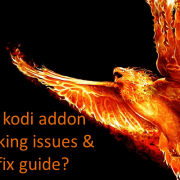


Comments