Vix app for Firestick allows you to find your favorite content on your streaming box. For all those Firestick users who are looking for Spanish content on their home screens, Vix is their ultimate destination.
With the help of the Vix Firestick app, you get access to more than 100 live TV channels for Spanish content and tons of movies, TV shows, music, and international content for your entertainment.
Now, you can use Vix on your latest streaming platform for anime, family content, comedy, action, Horror, drama, shows, series, documentaries, and many more content niches.
Use it on any central streaming device such as Fire TV, Firestick, Android TV, Mi Box, and Chromecast. Install Vix on Firestick in less than two minutes with the step-by-step guide below.
How to Install and Watch Vix on FireStick & Fire TV in Easy Ways
- Open Firestick
- From the home screen, click on Find and then select the “Search” icon
- Enter “Vix” from the keyboard and then wait for the results on the search window
- From the results, search for Vix and select it
- Click on “Get,” and the Vix app will start downloading on your Firestick
- All done; once it is installed, you will be able to find it in your apps section










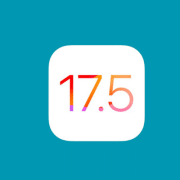




Comments