Welcome to the install guide on Venum Kodi build Wizard. The size of Venum Build is 443 Megabytes which are a little bit higher than the standard size of a build. Although the size of this build is higher, it worth it as it contains lots of amazing sources for your endless entertainment. Follow Venum groups on various social networks to get instant updates from the community.
How to Install Venum Kodi Build? This build can be installed with the help of the following mentioned guide on any version of Kodi 17 Krypton. Adopt the procedure and enjoy Kodi.
How to Install Venum Kodi Build on Kodi 17 Krypton
- From Home screen go to Settings
- Click file Manager then click Add Source
- Select “None“
- Enter: http://gen-tec.co/gentecwiz in the top box and name it “Star“
- Now from the main menu select “Add-ons“
- Select Add-on browser from left menu
- Choose Install from zip file
- Select Star
- Select repository.StarTec-x.x.x.zip
- Wait for the notification
- Now select “Install from Repository“
- Select Cosmic Star-Tec Repository
- Now Click Program Add-ons
- Select Star Tec Portal
- Select “Install“
- Wait for the Notification
- Click on “Continue“
- Select Build Menu
- Click on Star Tec Portal
- Now select “Fresh Install” or “Standard Install“
- Continue
- The build will download and install
- Now select “Force close“
- Restart Kodi and Star Tec Portal will be there












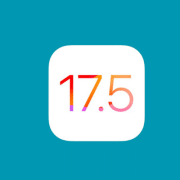

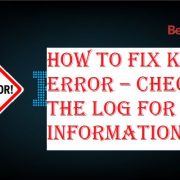
Comments