OverWatch is a well-known name in the builds community of Kodi. It offers you some amazing builds with a bundle of content for your entertainment with a low size. The user interface of these builds is very simple and easy to use. You can find these builds in the OverWatch builds Wizard i.e. Overwatch, The Flash, Green, Nightmare.
How to Install Overwatch Build on Kodi? In order to install this amazing build on Kodi 17 Krypton, you are supposed to follow the instructions given in the below-given section of this blog post.
How to Install Overwatch Build on Kodi 17 Krypton
- From Home screen go to Settings
- Click file Manager then click Add Source
- Select “None“
- Enter: http://androidbboy.xyz/repo in the top box and name it “Team“
- Now from the main menu select “Add-ons”
- Select Add-on browser from left menu
- Choose Install from zip file
- Select Team
- Select repository.androidbboy.zip
- Wait for the notification
- Now select “Install from Repository“
- Select Androidboy
- Now Click Program Add-ons
- Select Team Overwatch Wizard
- Select “Install“
- Wait for the Notification
- Click on “Continue“
- Select Build Menu
- Click on Team Overwatch Wizard
- Now select “Fresh Install” or “Standard Install“
- Continue
- The build will download and install
- Now select “Force close“
- Restart Kodi and Team Overwatch Wizard will be there













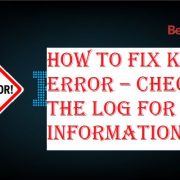
Comments