Welcome to the install guide on Kirks Builds for Kodi 17 Krypton. This build can be installed on Kodi through Wookie Wizard which is a well-known name and is always full of explosive great builds for Kodi. Kirks Builds contains all the popular and green signaled addons for Kodi that will be enough for your pleasure.
The build is completely updated and it works well on all devices i.e. PC, Android TV Box, Amazon Fire Stick, and Mac. The Kirks build is for family and it is Kids friendly. To add it to your builds library, please go through the install guide that is available in the upcoming section. Please make sure that this guide can be used for any version of Kodi i.e. Kodi 17, Kodi 17.1, Kodi 17.2 or on Kodi 17.3 Krypton.
How to Install Kirks Build on Kodi 17 Krypton
- Download Kodi 17 Krypton
- Go to Home
- Select Addons
- Click on Settings button
- Enable Unknown Sources
- Go back to home
- Select Settings button
- Select File Manager
- Click on Add Source
- Enter http://bob.kirksbuild.co.uk/ in the top box
- Enter KIRKS in the bottom box
- Select OK
- Go back to home
- Select Settings button
- Select Addon Browser
- Install from zip file
- Select KIRKS
- Click To Install.zip
- Wait for Add-on enabled notification
- Install from repository
- Select Kirks Repository
- Select Program Addons
- Now click on Kirks Wizard
- Select Install.
- Wait for Add-on enabled notification
- Kirks Wizard is now installed and ready to use
To access the build, choose Addons > Program Addons > Kirks Wizard > Select your Kirks Wizard > Fresh Install Kirks Build on Kodi










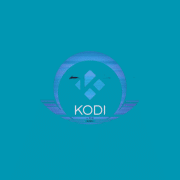

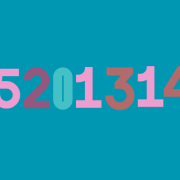


Comments