The Khaos build from the Misfit Mods Wizard uses Black Glass Nova skin on the front end as user interface and its size is only 149 MBs. It will be perfect build for the Fire TV Sticks, Androids, PC and for many other Kodi devices.
In the Khaos Build you can find easy access to your favorite Movies, Fitness content, TV Shows, Sports, Music, Live TV, Comedy, and Horror. Additionally, there are options for some popular Kodi add-ons including Now Music USA, Maverick TV, Empire, Star Tec, Fitness zone, Oculus, Planet MMA and many more like these.
Install Khaos Kodi Build on Kodi Krypton and 18 Leia using our below given guide. Remember, that this is not the official Kodi build, so don’t ask anything regarding this on the official Kodi.tv forum. If you want to give suggestions or submit a query regarding this, please go to their own page.
How to Install Khaos Kodi Build on Kodi 17.x Krypton and 18 Leia
- From Home screen go to Settings
- Click file Manager then click Add Source
- Select “None“
- Enter: http://csaints.com/repo/repository.csaints/ in the top box and name it “Cosmic Saints“
- Now from the main menu select “Add-ons”
- Select Add-on browser from left menu
- Choose Install from zip file
- Select Cosmic Saints
- Select repository-1.0.4.zip
- Wait for the notification
- Now select “Install from Repository”
- Select Cosmic Saints Repository
- Now Click Program Add-ons
- Select Cosmic Saints Wizard
- Select “Install”
- Wait for the Notification
- Click on “Continue“
- Select Build Menu
- Click on Leviathan Build
- Now select “Fresh Install” or “Standard Install”
- Continue
- The build will download and install
- Now select “Force close”
- Restart Kodi and Leviathan will be there













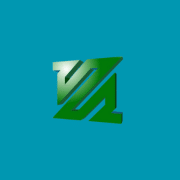

Comments