Want to watch horror movies on the longest nights of this winter? Then install the Fright Night Kodi addon. Horror movies fans now can find out their favorite movies with the help of Fright Night Kodi addon. This is a perfect addon for all the dark winter nights. the Fright Night addon contains Trakt and it using the Jen template for reliable, city. This addon is developed by Illuminati repo.
This add-on contains the top 100 greatest horror movies of all time. Additionality, you find out Movie Collections, Horror Movie Franchises, Fright Night TV, Years 2000+, Hammer Film Productions, Trakt section & portal etc.
Furthermore, it also allows you to search for your favourite fright content in the winter evenings. In order to install it on any version of Kodi just follows the below guides.
How to Install Fright Night on Kodi
- Download Kodi
- Got o Home Screen
- Select Settings button
- Enable Unknown Sources
- Go back to home
- Click on Settings button
- Select File Manager
- Click on Add Source
- Enter http://repo.illuminatitemple.
xyz/ - Enter ILLUMINATI in the bottom box
- Click on OK
- Go back to home
- Select Addons
- Click on addon Browser
- Install from zip file
- Select ILLUMINATI
- Select repository.illuminati.zip
- Wait for Add-on enabled notification
- Install from repository
- Select Illuminati
- Select Video addons
- Click on Fright Night
- Select Install
- Wait for Addon enabled notification
- Fright Night is now installed and ready to use
- To view the addon, Go to Home > Video Add-Ons > Fright Night

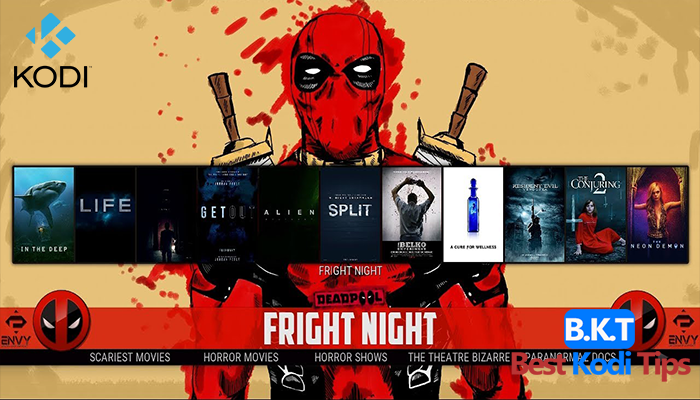












Comments