Welcome to the install guide on the Death from Above Kodi addon. The name is quite strange and so is the addon. It is a package of addons from the Falcon add-ons team. Death from Above Addon contains plenty of addons which will be enough to fulfill your needs on Kodi for streaming.
It is a combination of addons that are developed by Team Falcon in the near past. This is a place where all kinds of addons from the Falcon can be found in one place. The Falcon team has arranged all these addons in one place so that the users can view, download, and use.
In the Kodi Death from the Above Addon, there are categories of addons which include Kids Club, R2D2, Cryptic, Sports, Falcon Project Sports, Falcon Reborn, Falcon Ultra, DFA Settings, Search Option, and much more.
How to Install Death From Above Addon on Kodi
- Download Kodi
- From Home Screen, Select Addons
- Click on the Settings button
- Now click on Enable Unknown Sources
- Go back to Home and select Settings button
- Click on File Manager
- Select “Add Source”
- Enter http://teamfalcon.exposed/repository in the top box
- Enter FALCON in the bottom box
- Click OK
- Now go back to Home and click on Addons
- Select Addon Browser
- Install from zip file Now click on FALCON
- Select this ZIP File http://repository.falconrepo.zip/
- Wait for Add-on enabled notification
- Install from repository Click on Falcon Repo
- Click on Addons
- Search for Death From Above and Install
- All Done! Enjoy.













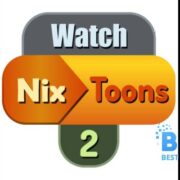

Comments