Containers and containerization are terms often misunderstood by newcomers to IT infrastructure. And what does it mean, anyway? Is it a virtual machine or something else?
Containers are virtual machines running on top of operating systems such as Linux or Windows. These addons allow you to run multiple operating systems on a single computer simultaneously. But what makes them so unique?
There are several reasons why these components are becoming increasingly important in today’s IT landscape.
What are containers and containerization?
A container is an isolated environment that runs its own OS. It can be thought of as a virtual machine (VM) but without all the overhead of having to install and configure an entire OS from scratch. Instead, containers provide a pre-configured base image with just enough software installed to get things going.
It means that you don’t have to worry about installing drivers for your network card, configuring DNS servers, setting up firewall rules, etc. You simply start the container, and it takes over. It also means that you can quickly move containers between physical computers and even across clouds.
Containerization refers to the process of creating and managing these containers. It allows you to automate this process using tools like Docker or Kubernetes. Keep in mind that extensive container environments such as Kubernetes often require unique storage solutions such as this one.
Why are containers necessary?
The adoption of containers is becoming more predominant because they help scale applications horizontally. If you’ve ever tried to deploy a new application on a server, you know how difficult it can be.
You need to set up everything from networking to security policies to ensure the new app will work correctly. With containers, you only need to focus on making sure your container starts successfully.
Once the container is on its feet, you can use other tools to add any additional functionality you may need. For example, you could create a web server, database, or email service inside the container.
In addition to scaling out applications, containers can also isolate different workloads within the same system. For example, you might want to run two databases on the same server or separate web servers for public-facing and private internal sites.
In short, containers give the ability to build and manage complex environments quickly.
How do containers work?
Let’s say you wanted to run a web server on your laptop. How would you do it? You’d probably download Apache or Nginx, copy their files into a folder, and launch the program.
Containers follow the same basic principle. When you create a container, you specify which operating system you want to use and where you want to store the data. Then, once the container has started, it automatically downloads all the necessary components needed to run your application.
For example, if you were building a web server, you’d tell the container where to find Apache or Nginx and what version you want to use. Once that’s done, the container will take care of downloading the rest of the required packages.
Reasons why containers and containerization are important
There are many reasons why containers are becoming increasingly popular. Here are some of the most common ones:
Scalability
One of the most significant benefits of containers is that they allow people to scale-out applications horizontally. When deploying an application on a single server, you need to install all the software and configure everything manually. In contrast, you only need access to the container itself with containers.
It makes deploying applications easier because you no longer need to worry about the underlying infrastructure. You just need to ensure that the container runs appropriately.
Security
Containers provide another level of protection against attacks. These boxes isolate each application so that it cannot directly interact with the host OS. Instead, it must communicate through the network interface provided by the container manager. It helps prevent direct attacks like buffer overflows or malware infections.
Ease of management
Containers make managing multiple services easy. If you have one machine running several containers, you can simply stop one container without affecting the others.
What are some common uses for containers?
Here are a few examples of how containers find their use today.
Application deployment
You can use containers for packaging up any type of application. For example, you could use them to deploy WordPress, Drupal, Joomla, Magento, or other CMS systems.
Database deployments
You can use containers for database deployments too. For example, you can use MySQL containers to deploy MySQL databases.
Monitoring
If you’re using Docker Swarm or Kubernetes, you can use containers to monitor your cluster. For example, you might use containers to check whether your nodes are healthy or not.
Closing thoughts
As you’ve seen, containers are quickly gaining popularity. There are many different types of containers available today, but there are still plenty more to come.

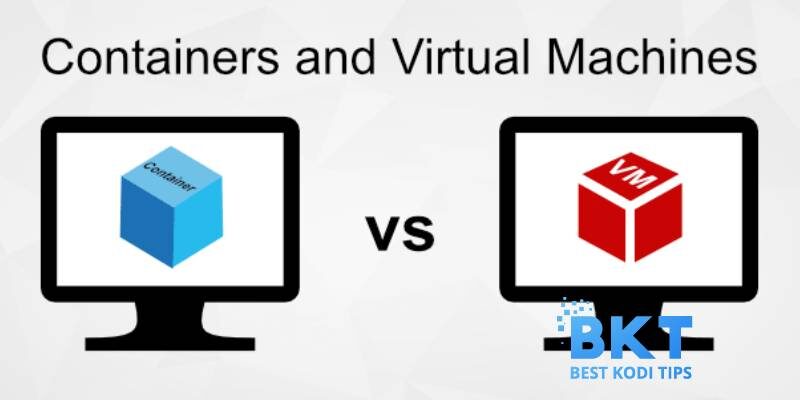













Comments