The internet has made it possible for anybody to become a celebrity in their desired career. You can easily present yourself to millions of people worldwide and even sway their opinions.
The best part is you can accomplish all of that without the need to be an actor/actress, a politician, or a well-known public pers—courtesy of video-streaming services like YouTube. You are free to publish anything, from how-to tutorials to game streaming. Such an irresistible virtual glamour world is something we all crave for.
No more cravings; all you need is an Android phone and a competent video editing tool to enter the world of online videos. You can become a hero to your target audience if you are skilled in home improvement, finance, make-up, or other fields.
You may educate them about your niche and provide them with several tips. However, you must first create an impactful video. You can utilize a video editing tool to assist you with this. The applications can help you make professional videos and turn you into a well-known blogger in no time.
What Is a Video Editing App?
A video editing app lets you combine, add, reduce, enhance, and improvise the various elements of videos. These elements can be anything, from background to noise. You can add effects, animation, background music, trim, or crop videos. Most of these features are available in almost all video editing apps.
There are two kinds of video editing apps – essential and professional. What makes them different are their features. Let us look at some of the features a video editing app should have.
What Features Should a Video Editing App Have?
Most video editing apps let you crop and trim clips. They also allow you to reduce noise or remove background music. But, if you are someone who is making the video for the first time, you may need help adding background, music, and transitional slides to make your video look more appealing. Here are some of the features you must search for in a video editing tool.
Cross-Platform Video Editing
A cross-platform video editing feature lets you edit a video from different devices. The software you choose for your first video editing project should allow you to edit videos on various operating systems like Windows, Linux, and iOS. It offers you a higher level of flexibility. Since editing takes time, you can edit one clip on one computer today and another on another computer tomorrow.
Auto Captioning and Subtitling
A software that lets you auto-caption or auto-subtitle your video can make the video editing job easier for you. With the auto-subtitle feature, you can easily add text to your video and keep the audience engaged.
Auto-caption feature is also helpful in creating a brand image in the industry. Therefore, you must look for an online video caption editor feature. The feature also allows a deaf person to consume your content. Hence, such inclusiveness helps you reach more people.
Drag and Drop Support
A simple drag and drop files feature can be a lifesaver if you have multiple files to add to a video. Adding a clip, image, and text becomes more manageable with the drag and drop option.
Video Transitions
Some videos are created by joining two different scenes, like the ones where you get to watch a flashback clip. These clips need to be joined with transition videos. The transition videos can be trimmed as per your requirements.
Image Overlays and Watermarks
Image overlays and watermarks can be used to prevent the misuse of videos. If you have created a video with a social message, you may want to retain its copyrights as it is your creation. Watermarks can help as they can’t be removed.
Video Trimmer
With the video trimming feature, you can edit or crop the clips from the words you want the video to start and end. It helps makes it possible to remove any redundant clips.
Noise Remover
Did you have a tough time making a video? Was it too noisy in the background? If you said yes, you’d need a video editing tool that allows you to filter out the noise. There is video editing software available that will enable you to remove background noise without messing with the original audio. It is a handy feature and a must-have in a video editing app.
Does your video editing app let you share the video on multiple platforms with one tap? NO! It would help if you thought again about your video editing software. Most apps with an online video caption editor feature allow the users to share videos with one tap. Share features allow easier sending the video to friends, employees, clients, and loved ones.
Replace Green Screen
You can add attractive background to your video by turning the green screen on. What is a green screen? Most video makers use a green curtain or wallpaper that can be changed later with a better background by using video editing software. Switching the green screen lets you customize the experience. Backgrounds are essential for any video as they set the tone and feel of a clip.
That’s all the features your video editing app must-have. Video editing requires specific professional skills, but you can be a pro editor and make a fantastic video that appeals to the audience with the right app. All the best!










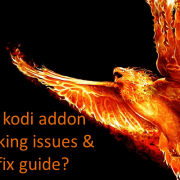




Comments