Workflow mapping and optimization can significantly help in streamlining your business processes to ensure their efficiency.
We, humans, process visual information 60,000 x faster than text-based information. This is why workflow mapping—developing a visual model for the business process— can be very effective in helping us understanding the workflow, identifying bottlenecks, and planning changes and improvements.
The idea of workflow mapping and business process modeling began in 1921 when Frank Gilbreth presented the famous paper “Process Charts: First Steps in Finding the One Best Way to Do Work” to the American Society of Mechanical Engineers. This inspired a lot of organizations and businesses back then that modeling their business processes could allow them to optimize these processes better.
This guide will discuss all you need to know about workflow mapping and how to make the most of it to improve your business’s productivity.
Workflow Mapping: The Concept
First, what is a workflow?
Workflow, or business process, or just process, is a set of related tasks that can be sequential or non-sequential, based on defined requirements and roles to achieve a specific business objective (or objectives).
So, why do we need to map the workflow? By visualizing the details of the workflow and the tasks that form the workflow, we can gain more insights into the whole process to begin to improve and optimize the process.
The idea is that by having a bird’ eye view of the workflow, we can better understand the cause and effect of each task, identify potential bottlenecks, and find areas that can be optimized.
We can perform workflow mapping with various tools, even with just a pen and paper. However, professional workflow management software can significantly help the mapping process, plan the changes, and implement optimizations to the workflow.
In practice, there are various methods we can use to create the workflow map, but a flowchart is the most popular and arguably the easiest way to map your workflow.
A flowchart, as we know, is about using various symbols to visualize a sequence of tasks in a process. While there are many different flowchart symbols to memorize, there are only five basic ones:
Start/End
Represented by the oval shape, this symbol signifies the start point and finish point of a workflow. It’s important to note that this symbol must be used at the end of the flowchart to show that the flowchart is complete.
Process
The rectangle shape represents any task, step, and process in the workflow, and quite possibly, you’ll use this symbol the most. Use rectangles for any process steps in your workflow.
Arrow
As you might have guessed, the arrow represents relationships and directions of sequential steps between other shapes. You can use various indicators in a flowchart, but it’s best to stick with just one shape (or two if you need to emphasize something).
Decision
The diamond shape represents a decision that is required to move the workflow forward. A yes/no choice, for example, should be represented with a diamond shape.
Input/Output
Parallelogram represents input and output, where information is coming in and out throughout the whole process.
How To Get Started With Workflow Mapping
Step 1: Identify The Workflow
Your business might have more than one workflow, so you should pick one to map.
While you can use various approaches in choosing between different workflows, you should focus on workflows that can potentially produce the most impact on your organization’s performance, such as those that will directly impact your ability to achieve your objectives.
Or, you can also choose a workflow that is failing and inefficient to fix the problem immediately.
Step 2: Collect Insights
Once you’ve identified the workflow you’d like to map, the next step is to gather as much information as you can about the workflow.
Interview those, directly and indirectly, involved in the workflow, or conduct surveys if there are too many people involved in the workflow. For example, ask their input about aspects of the workflow that have the most issues and should be improved.
You should collect details such as:
- Different people involved in the workflow and their roles
- The start and endpoints of the workflow
- All the tasks between the start and endpoints
- The input variables of the process
- The output/result of the process
Step 3: Draw a Draft
Now that you’ve gathered all the information, you need to arrange the steps/tasks in sequential order (if it’s a sequential workflow) from start to finish. If it’s a parallel workflow, organize the efforts accordingly.
It’s time to access your workflow management software, like Aproove, and start drafting your workflow map.
This shouldn’t be much of an issue for simpler workflows but pay more attention if it’s a complex workflow containing parallel and sequential processes.
Step 4: Analyze and Optimize
Once you’ve got a workflow mapping draft, you can start analyzing the workflow map for bottlenecks, inefficiencies, redundancies, and areas that can be improved. Again, you can involve the team members and stakeholders involved in the new workflow to gain more input and feedback.
Decide your optimization plan by figuring out redundant steps that could be eliminated and areas where you can make improvements.
Step 5: Implement optimization and monitor.
Implement the changes based on what you’ve discovered from the previous step, and monitor the performance of the new workflow. Here, you should compare the new workflow with the old one and check whether you should make further adjustments.
Conclusion
Workflow mapping can help you visualize your business processes objectively, improving your and your team’s understanding of the workflow to promote transparency and accountability. You can also have an easier time identifying redundancies and areas of potential improvements to optimize the workflow.

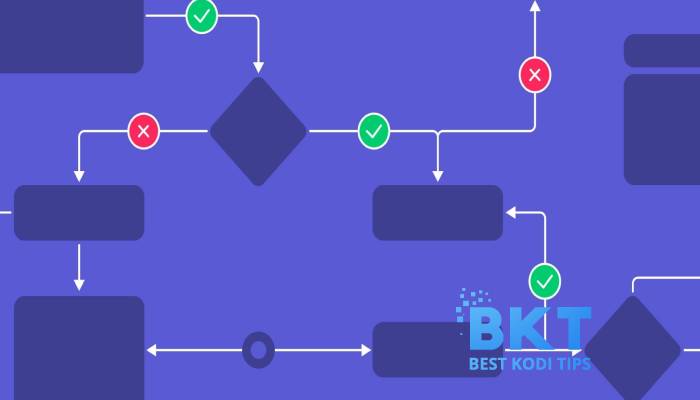













Comments