What is DevOps?
DevOps is an essential framework in IT that combines practices, people, and tools to break the barriers between the development and operations teams. “Dev” and “Ops” merge processes from both fields: Development and Operations. These processes range from initial software planning, coding, building, testing, and releasing phases to deployment and operations.
DevOps automation tools help automate all the processes, thus boosting the productivity of the DevOps team. It focuses on smoother collaboration between the groups, better integration, faster processing time, and reducing human effort.
DevOps Automation Tools:
It is critical to choose the right DevOps automation tool for this job. The following are some of the top DevOps automation tools:
- Azure DevOps:
Microsoft Azure DevOps is one of the top DevOps automation tools that help teams collaborate on development, plan work collectively, and build and deploy applications.
- Jenkins
Jenkins is an open-source DevOps automated framework that automates the life cycle of software development by allowing continuously integrating of the new code in the original build.
- Docker
Dockers is a DevOps tool that allows teams to work collaboratively, build and run applications and execute these applications on one server.
- Git
The Git tool is an automation tool that allows multiple developers to work together on software development. Furthermore, it also allows them to track changes and maintain various versions of the original code.
- Puppet
Puppet is a popular DevOps tool that can manage the infrastructure. It eliminates the need for manual work and accelerates the software delivery process.
What is Microsoft Azure DevOps?
Microsoft Azure DevOps is a cloud computing service; also a SaaS (Software as a service) platform that helps software developers plan, design, utilise, test, and deploy code using the CI/CD framework. Azure DevOps supports a collaborative culture that encourages the developers, project managers, and contributors to come together and develop software with collective efforts.
You can work on-premises using Azure DevOps Server, in the cloud using Azure DevOps Services or on-premises using Azure DevOps Server. Azure DevOps Services, the online version, is readily available across the globe and is reliable and easily scalable. On the other hand, Azure DevOps Server, the on-premises version, is preferred when the users want their data to stay within the network.
Microsoft Azure DevOps is not a single program but consists of multiple integrated features used as standalone services. The list includes:
- Azure Boards: It is used for planning and tracking work items, creating workflows, and supporting issues using scrum methods.
- Azure Pipelines: It is an automation process that combines Continuous Integration and Continuous Delivery to build, release, test, and deploy the code.
- Azure Repos: These are version control tools that you can use to create, manage, and store your code versions. Currently, Azure Repos provides us with two central version control systems: GIT and TFVC.
- Azure Test Plans: It consists of user-friendly and browser-based tools that help test applications with multiple manual testing approaches.
- Azure Artifacts: It enables the developers to publish several packages to the artefacts feed, including support for Mave, NuGet, Python etc.
Why is Microsoft Azure DevOps the best DevOps automation tool?
- Improved source control
Azure DevOps consists of two version control systems: GIT and TFVC. Git is a distributed system, whereas TFVC is a centralised control system.
- Dashboard control
With the DevOps dashboard feature, you can quickly navigate different project areas, manage dashboards, and configure widgets.
- CI/CD
With this integrating and deploying software method, developers can automate design processes within Azure pipelines.
- Manual and Exploratory Testing
Azure DevOps provides testing features which make manual, exploratory and continuous testing easy and quick.
- Integrated Collaboration Services
Multiple features of Azure DevOps help in increasing collaboration among teams. These features include team dashboards, managing feedback, Power BI reporting, linking various work items, etc.
- Cloud-hosted Services
Azure DevOps provides the users with cloud-hosted services to support the development and deployment of the applications.
Conclusion:
Microsoft Azure DevOps stands out in the list of DevOps automation tools because of its comprehensive set of features which enable the development and operations teams to run their project efficiently and effectively. Azure DevOps is easy to use, agnostic and promotes collaborative work culture.
Suppose you plan to get started with Azure DevOps, Microsoft SharePoint Services, & NetSuite consultation. AlphaBOLD’s team of experts is ready to help you onboard the Azure cloud system in your company. Contact us at [email protected] for more information.












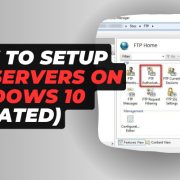


Comments