Broadcasting high-quality live streams through social media platforms such as Facebook, Twitch, and YouTube has been made easier by technology. There is no doubt you can reach millions of people around the world from your smartphone or computer in the comfort of your home or office instantly!
It is a revolutionary way to reach your existing audience and increase your followers and subscribers. You can upload behind the scenes or exclusive content, how-to videos, and much more to gain and develop your channel or site.
But how can you take things to the next level and increase your viewing figures?
Here are a couple of tips that will help produce superior streams for your viewers as we come up with 5 tips on how to improve your streaming quality.
Prepare Your Topic For Streaming
First, you have to know what you want to achieve in your live broadcast. After that, you can decide what topic you want to talk about. Preparing for your subject will let you speak knowledgeably about it and manage your video streaming confidently and professionally.
Once you choose a topic, you can now determine the format of your streaming which could be a question and answer session, a how-to video, interview. Etc.
We recommend that you prepare an outline with key talking points to comprehensively show that you understand the subject matter and give you broadcast structure and organization, improving your streaming quality professionally.
Choose a Calibre Camera
Typically, cell phone cameras are set to produce a poor quality video, the same with older cameras with low resolution and flawed image processes. This goes with the saying, “garbage in, garbage out.” By having a poor-quality original recording, there is no way for you to do anything about it.
In fact, having low-quality visual content significantly impacts your audience’s interest and attention. Consequently, there is no excuse for you not to use a full HD or 4k camera in the first place since it will produce the best possible image for you.
For streaming and gaming, you could use either a webcam or a professional point-and-shoot camera – these suits best.
Invest in an External Microphone
It is a common misconception that we think video quality is everything, but people can pardon bad video quality if your audio is superb. Indeed, people cannot miss bad audio quality because they cannot understand or hear what you are saying!
To prevent people from passing your video, you must make sure you invest in a lapel or handheld microphone for your videos as it stays close to the mouth. It will strike a considerable improvement in your audio quality for streaming.
Furthermore, use a directional microphone if you have more than one person talking during your live stream. Do not forget to use a windscreen when filming outside to improve your audio streaming quality.
Integrate the Use of a Green Screen in your Streaming
Streamers must get more creative and develop fun ways to keep their existing audience interested and increase their followers. For this to be possible, some streamers integrate the use of green screens in their video streaming.
What is a Green Screen?
A green screen allows streamers to remove their background and place their image against anything else that would entertain their viewers and audiences. In layman’s terms, you can virtually be streaming from anywhere in the world without stepping foot outside your door.
A great game-changer tool that allows you to change your background to suit the theme of your streaming. Unfortunately, you must consider investing in a camera that could sell this illusion to be effective.
According to Vlogtribe.com review, you could buy a green screen for streaming around $100.
Always Check Your Internet Upload Speed
Remember that a good internet upload speed will set a great deal to improve your streaming video quality. We recommend checking your upload speed by visiting any speed test online if you are using a computer or upload iOS or Android apps if you are using your smartphone.
Based on our experience having an upload speed of 3Mbps upwards is advisable to have good video quality, while below 3Mbps, you may experience pixelated images or choppy video quality.
Here are some of the recommendations for you to sustain having a good streaming quality video:
- WiFi can be unstable, and having a wired Ethernet connection is more reliable. Hence, we suggest having a wired Ethernet connection as much as possible to improve your streaming quality.
- If you are using WiFi, we recommend moving closer to the router to have a clear signal.
- You must close unnecessary web browsers and applications on your smartphone or computer to free up bandwidth.
- You must ensure that you are the only one using the network because having an additional device on a network gains more bandwidth.
- We recommend having a faster internet plan for broadcasters as the upload speed is more important than the download speed.
- Think about 5G for streaming – it improves streaming quality very well.
Conclusion
It is no doubt that streaming quality can either make or break your credibility in the live entertainment industry.
With these 5 streaming tips, you can gain an edge over your online competition.











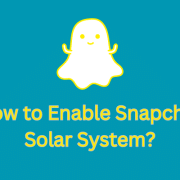


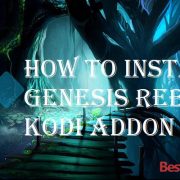
Comments