Online fax services have revolutionised the way you send and receive faxes without a fax machine. These allow you to access faxing services from any supported platforms. Today, you can fax from any digital device.
Some even give you access to a free trial period after sign up. What’s more, the service is cheaper and more convenient than using a traditional fax machine.
With online fax service, you can use your smartphone or computer to send and receive faxes. Also, it allows you to choose what you want to print whenever necessary.
Get an online fax number
To start sending or receiving faxes without a fax machine, you need an online fax number. Having a fax number allows you to receive and send faxes online. Some reliable online fax services CocoFax allow you to fax from anywhere on any device.
Take a look at Google Fax Free official website for a brief overview of what to expect from CocoFax. To get a fax number from CocoFax, you need to sign up for the service.
CocoFax allows you to choose a custom fax number free of charge. As well, you get 30 days of free service after signing up for the service. Best of all, you won’t have to provide your credit card details during this period.
To sign up for the service, visit the official CocoFax website. It will take a few minutes to get everything ready and have an active fax number.
Using CocoFax to send and receive faxes without fax machine
Below are the steps involved when you want to use CocoFax.
Step 1: If you have already signed up for the service, log in to your dashboard. Otherwise, visit CocoFax website and register for the service. When you are done, CocoFax will redirect you to your CocoFax dashboard.
Step 2: In the dashboard, click the ‘New Fax’ button to start composing new fax. A pop-up window will open, use it to start crafting your fax.
Step 3: First fill in the recipient address in the ‘To’ field. Next, provide what you would like to appear as a note at the top of the fax in the ‘Subject’ field. Also, CocoFax allows you to create a cover page by filling the body section.
The cover page is the first page of the fax. As well, you can attach files such as png, jpg, doc, xls, and pdf to your fax message. CocoFax allows you to attach multiple files.
Step 4: Once you are satisfied your fax communicates what you intended, click the ‘Send’ button. CocoFax will instantly transmit your fax to the recipient over the internet.
After a short while, you receive a CocoFax notification indicating the status of your sent fax. If it was sent successfully, you will know otherwise you will know the cause of the failure.
Receiving faxes without fax machine: Receiving faxes with CocoFax is very easy. You only have to give the sender your fax number. When you receive fax in your inbox, CocoFax will send you a push notification.
So, with CocoFax, you will never miss incoming fax.
Using email to send and receive faxes
Also, CocoFax supports sending and receiving faxes via email. To do so, you only have to sign up for the service using the email address you want for faxing.
Step 1: To start using your email address to fax, log in to your email account. Assuming you decide to use Gmail, click the ‘Compose’ button to create new fax.
In the ‘To’ field, provide the fax number of the recipient followed by @cocofax.com. For example, the recipient fax number is 12345 then the address should be [email protected].
To have a note at the top and a cover page, fill in the ‘Subject’ and email body sections respectively. Also, you can attach files to your fax.
Step 2: Click the ‘Send’ button once you are done composing your fax. CocoFax will receive your email and convert it to a fax format for the recipient. The fax will then be forwarded to your recipient.
All this happens in an instant within the CocoFax server.
Receiving faxes: Receiving faxes in your email address is very easy with CocoFax. Once a fax is received in your CocoFax dashboard, CocoFax instantly converts the fax into a pdf file. The file is forwarded to your email.
Conclusion
Today, you no longer need a traditional fax machine to send and receive faxes. You only need a top-notch online fax service to send and receive faxes. CocoFax is a great online fax service, give it a try it may surprise you.

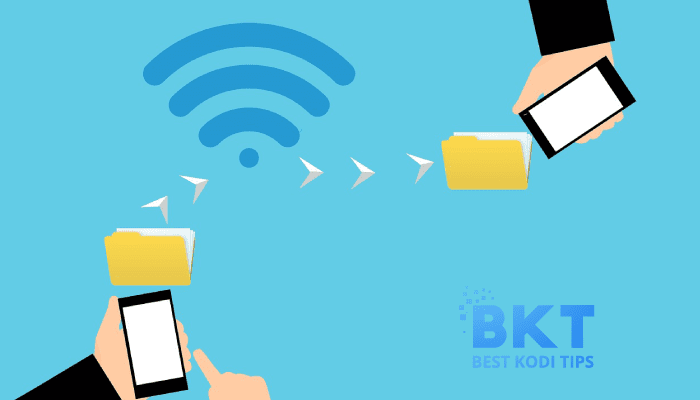
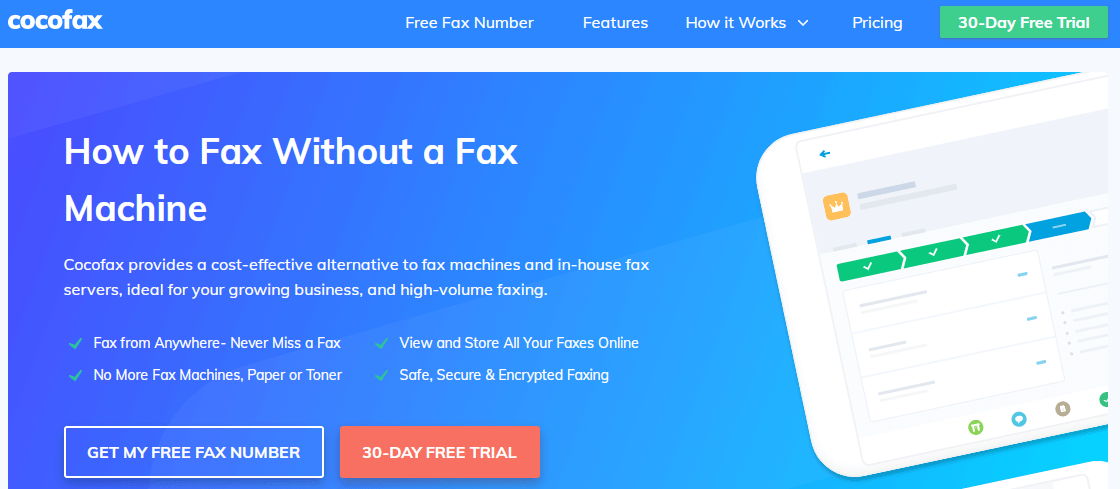

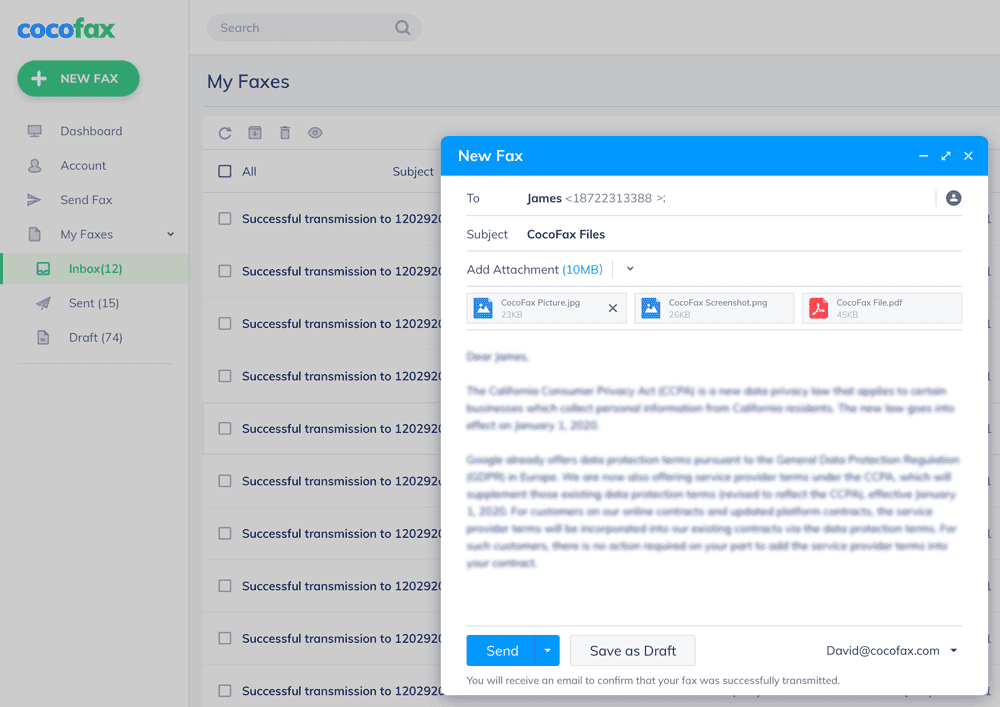
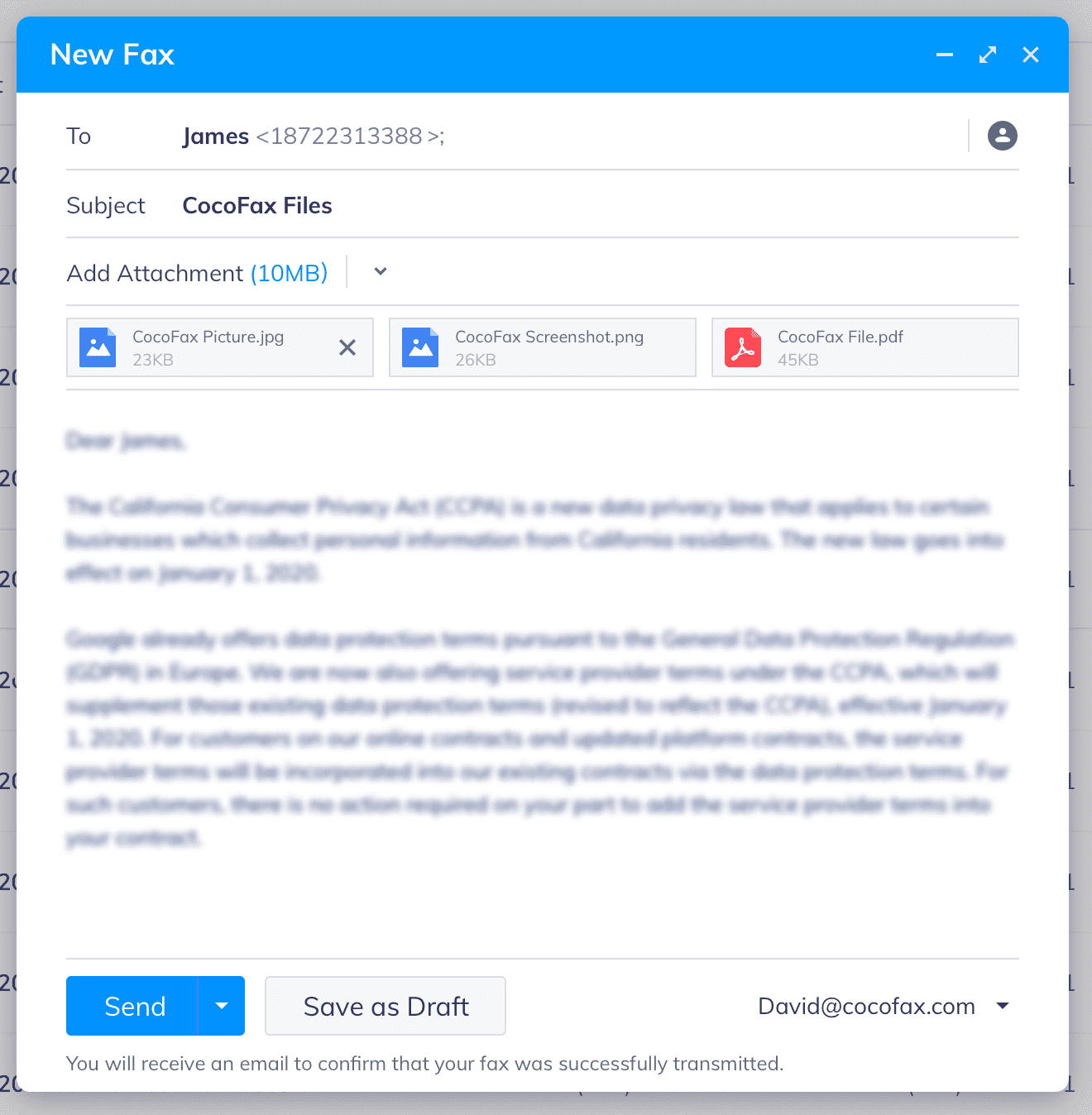
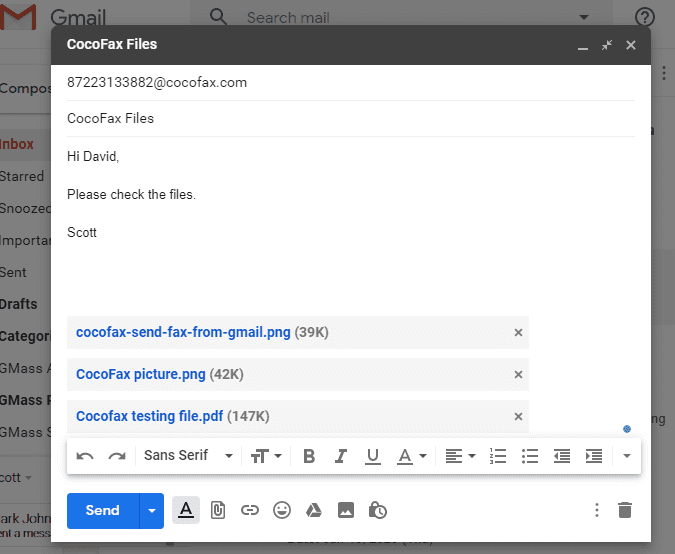













Comments