Install Ukodi1 Builds on Kodi 17 Krypton
UKodi1 offers basic and simple to navigation ways with the attractive format and different backgrounds to choose.
There is Star Wars Leia work for clients who are utilizing Kodi 18 Leia and that incorporates prominent add-ons like Placenta, Neptune Rising and numerous other. But in Star Wars, there are different forms like Ultima, Dragon Fire, Comic, Dr. Room and other.
Ukodi1 builds contains the following builds;
- Jurassic Park (156mb)
- Duo (199mb)
- Dragon Fire (Kodi 18 Leia)
- Ultima 17 (231mb)
- Dragon Fire (305mb)
- Futuristic
- EPN
- Tiny Tykes
- Nero
- Karen
To install it use the following guide. This install guide works for all versions of Kodi 17 Krypton, so you can use it regardless of the installed version of your Kodi.
How to Install Ukodi1 Builds on Kodi 17 Krypton
- Download Kodi 17
- Go to Home Screen
- Select Addons
- Settings button
- Enable Unknown Sources
- Go Back to Home screen
- Click on the Settings button
- Select File Manager
- Add Source
- Enter http://ukodi1.com/Repo in the top box
- Enter uKodi1 in the bottom box
- Click OK
- Go to Home screen
- Select Addons
- Addon Browser
- Install from zip file
- Click on ‘uKodi1‘
- Select http://repository.ukodix-x.x.x.zip
- Wait for Add-on enabled notification
- Install from repository
- ukodi1
- Select Program addons
- uKodi1 Wizard
- Install
- Wait for Addon enabled pop up
- uKodi1 Wizard is installed and is ready to use
- Go back to home screen
- Select Addons
- Program Addons
- uKodi1 Wizard
- Select Your build
- Install











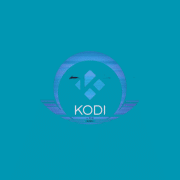


Comments