How to Install Prometheus 1 on Kodi
Prometheus is the well-organized add-on introduced by Red Hood. It comes with multiple playlists and adorable collections that invite to dive in and enjoy. Due to support by NAN, its settings & layout is not odd and unfamiliar for the majority of users. Add-on settings are the most feasible settings for getting access to the Debrid settings. Another option is to filter undesired links inside add-on settings. Go ahead for installing Prometheus-1 on Kodi as following
Installing Prometheus on Kodi
It is very easy to install Prometheus on Kodi. You can do it now with our easiest guide given in this blog. Go through the step by step guide to add your favorite Prometheus today on Kodi.
How to Install Kodi Popcorn Time on Kodi
-
- Download Kodi
- Go to home screen
- Select add-ons and then click on settings button
- Click option stating enable unknown source
- Go back to the home screen and then to settings button
- Here choose file manager and then tap add source
- In the box at the top enter redhood.teverz.com and also enter red hood in bottom box
- Click OK
- Go back to the home screen and click add-ons and then add-on browser
- Choose installation from zipped file the Red Hood and then repository. Red hood- xxx. Zip
- Stop till notification of add-on enabled appears
- Now install from the repository by going to red hood repo then to video add-on to Prometheus and clicking install
- Again wait till you get notification “add-on enabled”
- Now your Prometheus is installed & ready
- Now you can open add-on from the home screen by clicking add-ons and then Prometheus

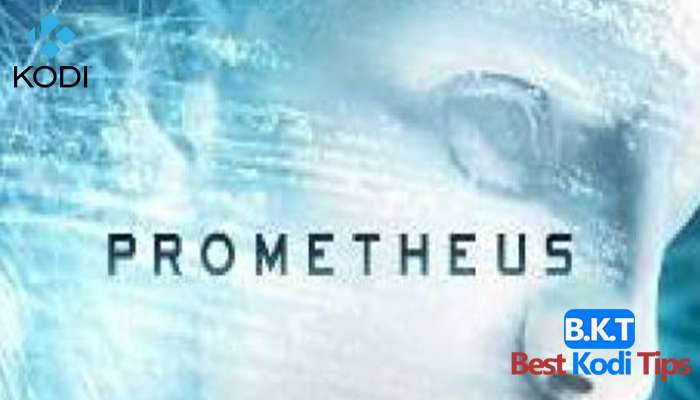










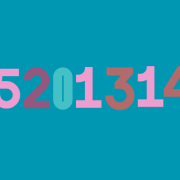


Comments