One of the new add-ons for Kodi include Cryptic that is from AJ-builds repository. There are many categories under Cryptic where one can get its required content. These include music, box sets, TV shows, animation movies, kids` corner, musicals, top hundred movies, cryptic movies etc.
Using our guide, you can install Cryptic Addon on all versions of Kodi including Kodi 16 Jarvis, Kodi.
It is recommended to use a good VPN service if you are browsing on Kodi as a VPN helps you to enjoy the unlimited streaming without any type of buffering and delay.
How to Install Cryptic Addon on Kodi
-
- First of all click system icon located on top left corner
- Tap and click file manager
- Click on add source and choose option saying none
- Now in the box enter URL ajbuilds.uk/repo
- Click ok
- For saving the file name it as AJ Builds for convenience
- Before clicking ok you must double check all things again
- Click ok
- Now go back towards the main menu
- Here you will see option saying add-ons
- Click add-ons
- Click package installer`s icon from top left
- Choose to install zip file
- You will see slide opening of a box where you need to type AJ Builds
- Click this AJ Builds
- Then click repository.aj.zip
- Wait for some time till a pop up appears from top right corner confirming installation of AJ Repository
- Tap on option for installing from repository
- Choose AJs repository
- Select video add-ons and then choose cryptic
- Choose install and your cryptic add-on will be installed on the Kodi










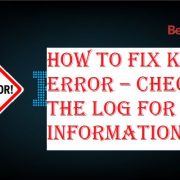




Comments