Install Phoenix on Kodi; a classic and a famous Kodi addon that provides you a huge amount of sections such as sports include such as WWE, UFC, UCL and La Liga, Live TV, new releases, movies and much more like these.
Wheather you like sports or any other entertainment stuff, they are available in this video rich Kodi addon. The addon is well maintained and regularly updated, so there are fewer chances of facing broken links or something like this. If you want to add a mega addon to your Kodi library then you can get started with the our install guide.
In order to get installed Phoenix on your PC, Mac, Android or Fire Stick, just follow the following install guide.
How to Install Phoenix on Kodi
- Open Kodi
- Select SYSTEM
- Go to File Manager
- Add Source and select None
- Type http://fusion.tvaddons.ag and select Done
- Type fusion in the textbox & select OK
- Go back to your Home Screen
- Select SYSTEM > Addons > Install from zip file
- Select fusion
- Now select kodi-repos
- Select English
- Select repository.xbmchub-x.x.x.zip
- Wait for Addon enabled notification
- Select Install from repository or Get Addons on Helix
- Select TVADDONS.ag Addon Repository.
- Click on the Video Addons
- Select Phoenix
- Select Install
- Wait for Addon enabled notification
Phoenix is now installed. The addon can be accessed by following this path on the backend of Kodi. VIDEOS > Addons > Phoenix on the home screen.
In order to install Phoenix on Kodi, you have to follow the following few simple steps.
How to Install Phoenix on Kodi
- Open Kodi
- Select System
- Choose File Manager.
- Now select Add source on the left.
- In the box type MK
- Now, enter http://kodi.metalkettle.co and click OK.
- Enter the name mk and click OK
- Return to the home screen and click Addons.
- Now choose Install from zip file
- repository.metalkettle-x.x.x.zip.
- Wait for the message
- Click on Install from repository
- MetalKettles Addon Repository
- Video addons
- Phoenix
- Install
- Wait for the addon enabled message.
- To use, go back to the home screen and select Addons > Video Addons > Phoenix.












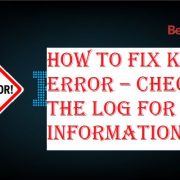


Comments