Areas included Insane Guitar Player, Crazy Drum-set Players, Mad SkillZ, Women Spotlight, Coolm Concerts, Indoor Drumline WGI, Drum Corp International and many more.
It includes a wide assortment music content from YouTube and menu areas like Cool Concerts, Insane Guitar Players, and more like these. Mad Chopz is Addon from Blamo repo. You can undoubtedly installed it from Blamo Repository.
Using a good VPN with Kodi is always suggested for privacy and security. If you need a good low-cost VPN to use with Kodi Try IPVanish it has multiple high-speed servers with no logs…
To install Mad Chopz Add-on on Kodi follow the step by step procedure is given below.
How to Install MaD ChopZ on Kodi
- Open Kodi > Home > Select Addons > Select Setting Icon
- Addons > click on Unknown Sources
- Now enable unknown sources
- Click on Unknown Sources > then press “Yes” on Pop up
- Go back to Home > Select Settings > Select File Manager > Add Source
- Click on Settings Icon that you can see at the top left side of your screen
- Type http://repo.mrblamo.xyz in the top text box
- Now type blamo in bottom box > Click OK
- Go back to Home > Select Addons > Addon browser > Install from Zip file
- Click on blamo > http://repository.Blamo.zip
- Now Wait for the “Addon Enabled” notification
- Select Install From Repository > Blamo Repo
- Click on Video Addons > Mad Chopz > Install and wait for notification










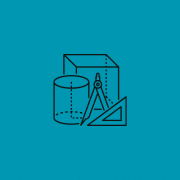




Comments