Welcome to the End of Days Build install guide. This is a great resource for all those who love the space fantasy images. The build becomes more gorgeous with its stunning backgrounds and user interface. The size is 256 MBs which is acceptable and will work on low memory devices as well
Ready to install End of Days Build on your Kodi installed device? Yes! please follow the install guide we have added at the end of this blog post. It will make you able to install and use the build.
How to Install End of Days Build on Kodi 17 Krypton
- From Home screen go to Settings
- Click file Manager then click Add Source
- Select “None“
- Enter: http://myatom.one/unhinged in the top box and name it “mini“
- Now from the main menu select “Add-ons“
- Select Add-on browser from left menu
- Choose Install from zip file
- Select mini
- Select plugin.program.unhinged-x.x.x.zip
- Wait for the notification
- Select Build Menu
- Click on [17.6] End of Days (Vx.x.x)
- Now select “Fresh Install” or “Standard Install“
- Continue
- The build will download and install
- Now select “Force close“
- Restart Kodi and End of Days (Vx.x.x) will be there

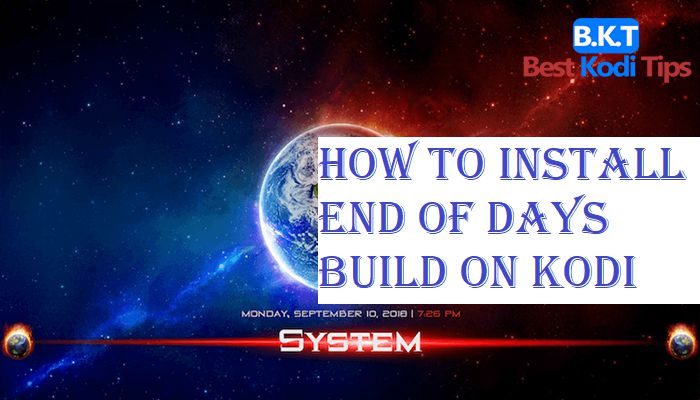













Comments