Bumblebee Kodi addon comes with more than 3 dozen of sections ranging from Movies to music and TV shows to on demand content.
Bumblebee is a content-rich addon. There are dozens of categories including Movie Studios, 1 Click Movies, Movies On Demand, TV Boxsets, Movies Through The Decades, 1 Click British Sitcoms, 1 Click Kids Movies, 1080p Movies collection, Marvel Collection, Top 100 Horror Movies, IMDB Collection, Music Box, Woman’s World and much more.
Bumblebee Addon is both compatible with Kodi . In order to add it to your system, please follow the guide given below in the form of step by step guide.
How to Install Bumblebee Addon on Kodi
- Download Kodi
- From Home Screen, Select Addons
- Click on the Settings button
- Now click on Enable Unknown Sources
- Go back to Home and select Settings button
- Click on File Manager
- Select “Add Source”
- Enter http://nitronwizard.co.uk/repository in the top box
- Enter NITRON in the bottom box
- Click OK
- Now go back to Home and click on Addons
- Select Addon Browser
- Install from zip file Now click on NITRON
- Select this ZIP File repository.NitronRepo.zip
- Wait for Add-on enabled notification
- Install from repository Click on Nitron Repo
- Click on Addons
- Search for Bumblebee and Install
- All Done! Enjoy.











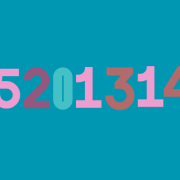



Comments