Roblox – the popular gaming platform is blocked at schools and offices so that students and employees concentrate fully on their studies and work.
So how can you unblock Roblox at home, office, university, school, or any other workplace? In schools, many countries have provided Chromebooks to students, but gaming platforms and social media sites are blocked on these devices.
The good news is that you can play games on Chromebooks, including Roblox. You don’t need any access to the Google Play Store; you only need to make some changes to the Linux-based Chromebook, and you will be set to play games in no time.
This guide is made for all those employees and students who want to play Roblox games at school or the workplace using their Chromebook or computer. Look at the solutions below for playing Roblox on Chromebook or School computer.
Table of Content
hide
Use Play Store to Install Roblox Direclty on School Computer or Chromebook
This solution is for those devices that have support from the Play Store. On such devices, you can install Roblox directly from the store. To install Roblox directly on Chromebook from Play Store, follow these steps.
- Open Settings and Navigate to Apps
- Turn on to enable Google Play Store on Chromebook
- Search for Roblox using the search field
- All done, you are all set to play Roblox using the school computer.
Use Mobile Cloud Emulator to Unblock Roblox on School Computer/Chromebook
For Roblox, users, especially students, now.gg Roblox is a popular website that helps students to unblock Roblox on School computers in 2023. Now.gg Roblox is a mobile cloud gaming emulator that lets you play games on any smartphone.
You can use it now.gg Roblox, you don’t need anything additional to be installed on your computer. You only need to visit the mobile cloud emulator on your school computer/Chromebook and click the “Play in Browser” button.
This will enable you to log in to your Roblox account. There are various links to get now.gg Roblox website on school or work computers, but only a few are working right now. Below we have highlighted the link that is still working in 2023 (click here to access Roblox on PC or Mobile)
Open the link above and select the “Play In browser” button. By clicking the button, you will be redirected to another page; wait until the page loads. Click on Sign up or Login to your existing Roblox account.
If due, for some reason, the above link is not working on your system, it is recommended to use a proxy website from the list given below.
Use Chrome OS Developer Mode to Unblock Roblox on Office Computer or School Chromecast
Suppose you are not familiar with it now. gg website, then this is how you play Roblox without using it now.gg. This advanced method for unblocking Roblox is not recommended for school use.
It requires some modifications to your system, and most schools and organizations don’t allow their students or employees to alter their computers. But it is worth noting it for future use.
Follow the below-given guide on how to play Roblox without using it now. gg.
- Enable “Developer Mode” on the school computer or Chromebook
- Once the developer mode is activated on your system, open Roblox APK link on your Chrome web browser.
- Click ‘See Available Downloads
- Click on the latest APK version to download it
- Select ‘Download APK Bundle’
- Click “Keep” to Open the file
- Click on the Install option after opening the file
- After installation, click “Open” to start using the app
Unblock and Play Roblox on your Chromebook Using TOR & Onion Router
This is another less popular ban effectimethodway to unblock Roblox and play on Chromebook. You need Onion Router with TOR, which is a unique website for blocked websites around the world.
Install the Onion Router browser on your system and log in to Roblox using this browser on your home or school Chromebook. There are two issues with TOR that you might face the slow nature of TOR. The other issue is that it may not work with specific web browsers.
Unblock Roblox Using a VPN on School Chromebook
A VPN connection is one of the oldest and most common ways of unblocking any gaming website. VPN is an effective way to unblock and play Roblox anywhere in the school or office. Every internet-connected device, including your Chromebook, has an IP address.
Usually, schools and workplaces block devices by IP address. VPN changes your system’s IP address, making it more challenging for the system to track you. It means you play Roblox on a home or school Chromebook using a changed and different IP address.
Various VPNs can be used for this purpose; a few are; Express VPN, IP Vanish VPN, CyberGhost, and many more like these.
FAQs on How to Unblock & Play Roblox on School Computers/Chromebook
Why is Roblox not Available in Schools and Offices?
Gaming and other such sites are usually blocked by the authorities of schools and offices so that students and workers continue working on their primary activities.
Is there any third-party app to access Roblox from Schools?
You can use VPN and Hotspot Shield to open Roblox on School computers in 2023.
Is it legal to use Roblox?
It is a gaming website it is 100% legal to play games online. However, in schools, playing games is ethically not good; you should concentrate on healthy activities and studies.
What if Roblox is not working on Chrome Browser?
Is Roblox not working on the school computer? Use the following quick fixes;
- Quick Chrome and restart the system
- Enable play store support on your system
- Remove the app and reinstall
What are the best VPNs to Unblock Roblox in School or Office?
If you want to use VPN for unblocking Roblox, then we recommend the following;
- ExpressVPN
- PrivateVPN
- SurfShark
- NordVPN
- CyberGhost
- IPVanish









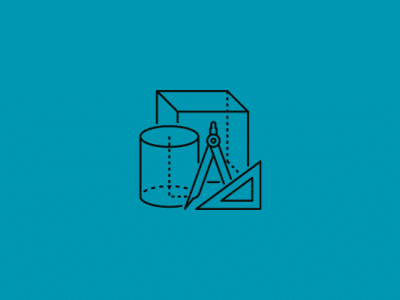

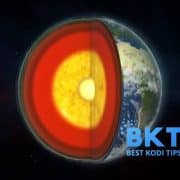

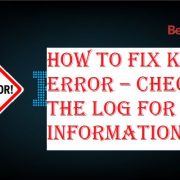

Comments