How To Turn Off Firestick or Fire TV
Firestick and Fire TV both are versatile products. These are some of the best offers on Amazon. Due to amazing features and quality plus the quantity of content, these are among options that are highly streamed. These devices are getting the market by storm because these unmatchable attributes differentiate these form other products. Users of Firestick and Fire TV are very well aware of the fact of lack of any power button on these devices. It goes equivalent to a console. You do not need to panic as we have the solution for you right here.
Shut Down Firestick or Fire TV Easily
It is still possible to turn off or shut down your Fire TV or Fire Stick. You can do so by initiating its sleeping mode. This is an indirect shutdown feature, which starts from sleep mode. This perfect feature of Fire-TV automatically shuts this device down. When you are done with watching media on your Fire TV or Fire Stick, its sleep mode will turn on automatically. This phase starts after the dormant duration of 20 minutes. Some, however, want to shut down by themselves rather than waiting for the process to begin. For doing so you can go through our guideline.
How to Turn Off Amazon FireStick or Fire TV
1. Hold down the home button on the remote for up to 5 seconds, you will see the screen like this;
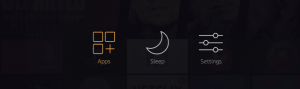
2. From any screen on your device, hold down the Home button on the Fire TV remote for 3-5 seconds
3. Select and hover over “Sleep” and hit the “Select” button
4. The screen will go black and will send the device to sleep mode
5. To open again, press any button on your Fire TV remove















Comments