Reset Amazon Fire TV and Breathe New Life Into It
Amazon has extended its approach to digital media with the introduction of Fire TV and Firestick. With the passage of time, these two devices have proved to be the best entertainment devices for Kodi. The market is full of Kodi compatible devices but Fire TV and Firestick is something superior to conventional devices.
What is Lacking
Fire TV and Firestick are great but these have a drawback. There is smaller storage space of 8 GB. Internal storage fills-up quickly and this leads to slower Fire TV operations. Sometimes the problem gets worse and devices become unresponsive. The simplest way of troubleshooting is to reset the Fire TV device. Doing this will allow bringing new life to the device. You will be able to enjoy newer entertainment with no streaming problem.
Reset Your Fire TV
Those who are using second generation Fire TV, they need to find the SD slot. This slot is the area that will allow you to upgrade its storage in a cheap way. For storage of applications, Fire TV uses SD card. In this process, internal storage comes secondly. This means internal storage will be used only after SD card storage is filled. Resetting Fire TV is the appropriate way. It takes counted minutes. Using this, however, eliminates all data stored on Fire TV. Reinstalling would be a trouble to bother. This is a worth trying tip that will ensure smooth streaming of media content on your Fire TV.
Follow these Steps to Reset Your Fire TV or Fire TV Stick
1. Click Settings
2. Go down and click on system
3. Click on “Reset to Factory Settings”
4. Now click on the “Reset Button” when a dialogue box open
5. The system now will take up to 10 minutes to reset, so wait and be patient to reset your Amazon Fire TV.







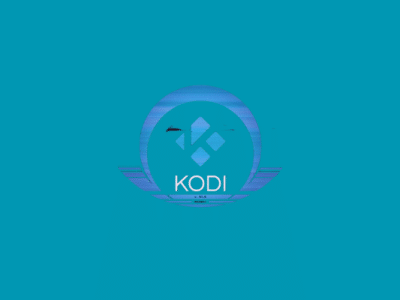






Comments