As a Kodi user, you might know that when you install Kodi for the first time, it comes with plenty of default options. These default options allow you to engage with the Kodi content in your way. For many users, some of these default options look extra. In this case, the extra default items need to be removed.
These items are normally available on the left-side top-to-bottom menu. In this menu, you will see most of the content options, such as Movies, TV shows, Music, Sports, and any other type of content. This section can be customized by adding or removing some menu items.
At the time of customizing the left menu, sometimes users click on some unwanted areas, like accidentally removing items. So, what to do when accidentally deleting any Kodi item from its main menu? Don’t worry, here we have explained the steps to restore the accidentally deleted items along with the deleted content.
How to Restore Accidentally Deleted Menu Items on Kodi
It is simple to restore the content on Kodi as well as the unwanted removal of any menu item. The steps below will help you enable the accidentally deleted items from the Kodi menu.
- Go to Settings by Clicking on Gear Icon from the Left Menu
- Now Navigate to Interface
- Click on Skin and then Configure Skin
- From the Left side menu, click on “Main Menu Items.”
- You will see a list of Kodi sections (Main Menu Items)
- The Switch button will give you the option to enable/disable any item from here to display on the main menu
Final Words
That’s all from us for today! Hopefully, you have found the solution to your question. If not, please feel free to contact us, and we will come back with a stronger solution for any of your problems related to Kodi fixes.

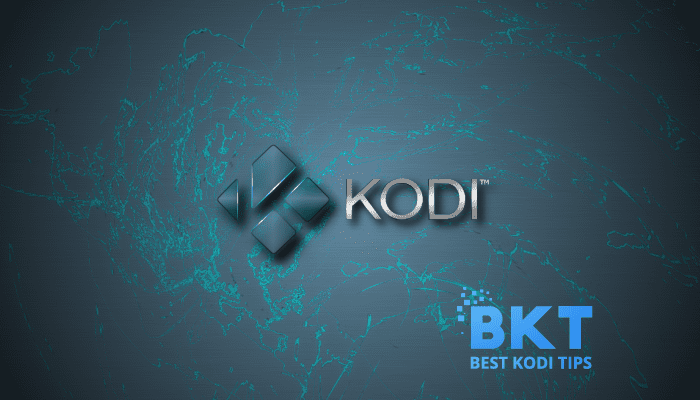













Comments