The paring of OpenLoad on Amazon Fire Stick is quite simple. You can’t do it directly but this can be achieved with the help of another device but both Amazon Fire Stick and the other device should be on the same network. Pairing OpenLoad on FireStick needs a web browser.
Opening the OpenLoad in the web browser is an essential step, but this can be done without opening the URL on the Kodi box.
Let’s have a look at this can be achieved when you are with no browser on any Kodi box including Amazon FireStick.
How to Pair OpenLoad on Firestick Without Web Browser
- Before Pairing OpenLoad on FireStick, make sure you have two devices connected to the same network (this can be your Kodi Box and Your Mobile phone or Laptop).
- Open a Web Browser on your phone, tablet or laptop
- Enter https://olpair.com/ in the address bar
- Follow the steps on this opened page
- After doing all the steps on above URL , you will see a popup message saying “Pairing Successful”
- All done!
- Open Amazon FireStick and enjoy OpenLoad Pairing
Note: Openload will disconnect after 4 hours. You will need to pair it again if you want to use it more than four hours.









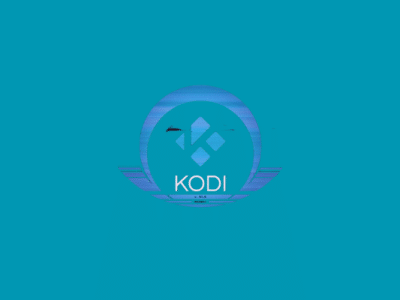





Comments