Welcome to the install guide on TTM Media build for Kodi 17 Krypton. The TTM Media Build is a solid and famous small sized build for your endless enjoyment and entertainment. The size is just 280 MBs with most famous resources. If you are interested in builds, then TTM is a must check build for you. If you have limited resources, you might face some problems, but overall the build is outstanding.
There are some great sections such as free IPTV, powers, free and paid IPTV, kids & family section, programs addons , sports, movies, music collection, Spanish channels, system and Live TV Shows etc. and the colors are vivid. Have a look at the install guide that is given below to install your favorite TTM Media on Kodi.
Follow the below guide to install TTM Media builds on Kodi 17 using the TTM Wizard.
How to Install TTM Media Builds on Kodi 17 Krypton
- Download Kodi 17 Krypton
- Go to Home
- Select Addons
- Click on Settings button
- Enable Unknown Sources
- Go back to home
- Select Settings button
- Select File Manager
- Click on Add Source
- Enter http://btechnology2016.com/wiz/ in the top box
- Enter TTM in the bottom box
- Select OK
- Go back to home
- Select Settings button
- Select Addon Browser
- Install from zip file
- Select TTM
- Select plugin.program.ttmwizard.zip
- Wait for Add-on enabled notification
- Ares Wizard is now installed and ready to use
To access the build, choose Addons > Program Add-ons > TTM Media Wizard > Select your TTM Media Build > Install

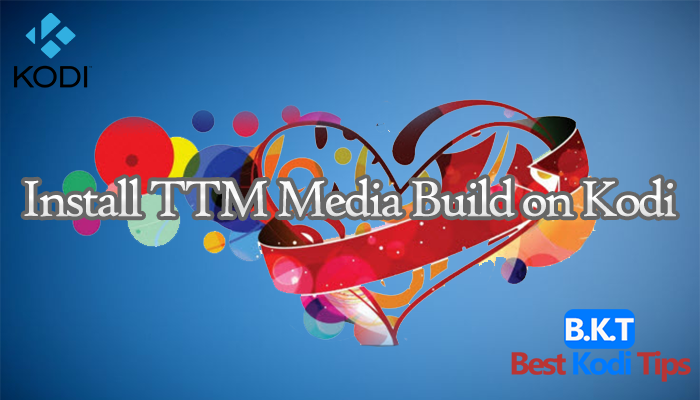













Comments