Titanium build for Kodi 17 is produced by KodiSkills which is a high-quality producer of best Kodi resources. Titanium build is one of their high-end products. You will never regret your choice after choosing Titanium as your dream build for entertainment on Kodi. Although, the size is a little bit out of normal size which is 444 MBs, it worth it. You will find some high-end Kodi add-ons in the Titanium Builds for Kodi 17.1 and other subversions of Kodi 17 Krypton.
The Titanium build is very popular among the Kodi users and it has a huge amount of fans. You can easily got almost everything from this build. For example, this build contains sections for Live TV shows, Movies, Live sports streaming and matches, YouTube playlists, Kids section and much more like these.
If you are wondering about how to install Titanium build on Kodi 17, Kodi 17.1, Kodi 17.2, Kodi 17.3, Kodi 17.4 and Kodi 17.5 Krypton, then this install guide is for you. Follow the instructions to install Titanium on any Kodi version in less time.
How to Install Titanium Build on Kodi
- Open Kodi 18 or 19 Matrix
- Go to Home
- Select Addons
- Click on Settings button
- Enable Unknown Sources
- Go back to home
- Select Settings button
- Select File Manager
- Click on Add Source
- Enter https://repo.supremebuilds.com in the top box
- Enter SUPREME in the bottom box
- Select OK
- Go back to home
- Select Settings button
- Select Addon Browser
- Install from Zip file
- Select SUPREME
- supremebuilds-x.x.x.zip
- Wait for Add-on enabled notification
- Install from repository
- Supreme Builds Repository
- Program add-ons
- Select Supreme Builds Wizard
- Click on Install
- Supreme Builds Wizard is now installed and ready to use
To access the build, choose Addons > Program Add-ons > Supreme Builds Wizard > Builds > Select your Build > Install

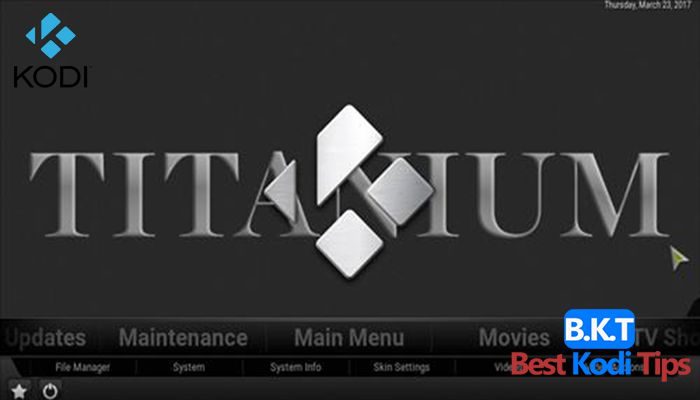













Comments